Loading
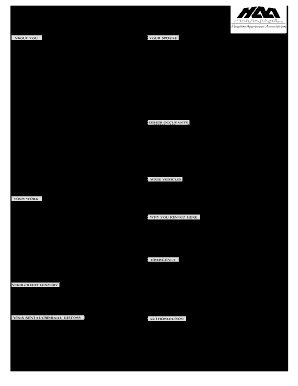
Get Taa Application
How it works
-
Open form follow the instructions
-
Easily sign the form with your finger
-
Send filled & signed form or save
How to fill out the Taa Application online
Completing the Taa Application online is a straightforward process that ensures you provide all necessary information for your rental application efficiently. This guide will walk you through each section of the form to help you submit it accurately and confidently.
Follow the steps to complete the Taa Application online.
- Click the ‘Get Form’ button to access the Taa Application and open it in your preferred editor.
- Begin by entering the date when you are filling out the application. This is important for record-keeping purposes.
- Provide your full name as it appears on your driver's license or government ID card. This should be a precise match.
- If applicable, enter your spouse's full name. Include any former last names if relevant.
- Fill in your current street address exactly as listed on your driver's license or government ID.
- Indicate whether you are a U.S. citizen by selecting ‘Yes’ or ‘No’.
- Complete the employment section by providing details such as your current employer's name, your position, and your gross monthly income.
- List the names of any other occupants who will be living in the unit, including those under 18, ensuring to provide separately for any more than three.
- Discuss your rental history by entering your previous home address and the reason for leaving that residence.
- Provide your emergency contact information, ensuring that they will not be residing with you.
- Fill out the credit history questions and the section regarding any previous rental or criminal history if applicable.
- Review all information for accuracy and completeness before submitting the application.
- Once all sections are completed, save your changes, and choose whether to download, print, or share the filled-out application.
Complete your Taa Application online today to streamline your rental process.
The most effective way to file a Petition is to complete the Petition form online at https://.etareports.doleta.gov/petition. To File with the State TAA Coordinator or the State Dislocated Worker Unit or State Workforce Agency (SWA): Use the contact information below to find the appropriate SWA filing address.
Industry-leading security and compliance
US Legal Forms protects your data by complying with industry-specific security standards.
-
In businnes since 199725+ years providing professional legal documents.
-
Accredited businessGuarantees that a business meets BBB accreditation standards in the US and Canada.
-
Secured by BraintreeValidated Level 1 PCI DSS compliant payment gateway that accepts most major credit and debit card brands from across the globe.


