Loading
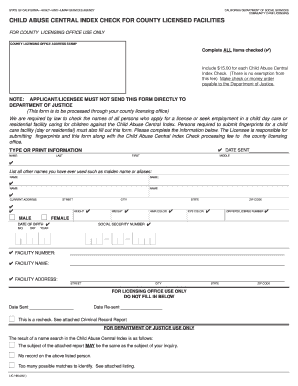
Get Lic 198
How it works
-
Open form follow the instructions
-
Easily sign the form with your finger
-
Send filled & signed form or save
How to fill out the Lic 198 online
Filling out the Lic 198 form is an essential step for individuals applying for a child care license in California. This guide provides clear, step-by-step instructions to ensure that you complete the form correctly and efficiently.
Follow the steps to complete the Lic 198 form online.
- Use the ‘Get Form’ button to obtain the Lic 198 form and open it in the designated editor.
- Carefully fill in all required personal information. This includes your last name, first name, and middle name as they appear officially.
- List any other names you have ever used, such as maiden names or aliases. Ensure this section is completed in full to avoid processing delays.
- Enter your current address, including street, city, state, and ZIP code.
- Provide your physical attributes such as height, weight, hair color, and eye color. Be accurate to match official identification documents.
- Fill in your date of birth, ensuring the correct format is used.
- Include your driver’s license number and social security number as requested.
- Enter the facility number and name of the facility where you will be working or applying for a license.
- Submit the completed form to your county licensing office along with the processing fee of $15. Do not send it directly to the Department of Justice.
- Finally, review all provided information to ensure accuracy. Save changes, download a copy, print, or share the completed form as necessary.
Start completing your Lic 198 form online today to ensure a smooth application process.
Framing your diploma is one of the best ways to display and protect the recognition of your achievement. While the ability to hang it at your office or in your home may not be enough motivation for you to get your diploma framed, protecting it should be.
Industry-leading security and compliance
US Legal Forms protects your data by complying with industry-specific security standards.
-
In businnes since 199725+ years providing professional legal documents.
-
Accredited businessGuarantees that a business meets BBB accreditation standards in the US and Canada.
-
Secured by BraintreeValidated Level 1 PCI DSS compliant payment gateway that accepts most major credit and debit card brands from across the globe.


