Loading
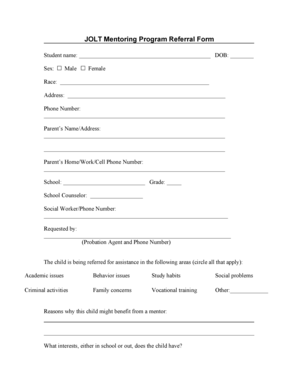
Get Mentoring Referral Form
How it works
-
Open form follow the instructions
-
Easily sign the form with your finger
-
Send filled & signed form or save
How to fill out the Mentoring Referral Form online
Completing the Mentoring Referral Form online is a straightforward process that allows you to connect individuals with the mentoring support they need. This guide will walk you through each step, ensuring that you provide all the necessary information clearly and accurately.
Follow the steps to accurately complete the Mentoring Referral Form online:
- Click ‘Get Form’ button to obtain the Mentoring Referral Form and open it in your chosen editor.
- Begin by entering the student’s name in the designated field, along with their date of birth, ensuring accuracy for identification purposes.
- Indicate the student's sex by selecting either ‘Male’ or ‘Female’ as appropriate.
- Complete the race field by providing the information relevant to the student.
- Fill in the address field with the student's current residence to ensure proper communication.
- Enter the student’s phone number where they can be readily contacted.
- In the parent’s name/address section, provide the details of the student's parent or guardian for any necessary follow-up communications.
- Continue by listing the parent’s home, work, or cell phone number to facilitate contact.
- Specify the school the student attends and their current grade level.
- Identify the school counselor responsible for the student and include their contact information.
- If applicable, record the name and phone number of the social worker assisting the student.
- In the ‘requested by’ field, provide the name of the individual making the referral, along with the probation agent's phone number.
- Circle all areas where the child is being referred for assistance, such as academic issues, behavioral challenges, and other relevant concerns.
- Provide reasons why the child might benefit from having a mentor, offering insights into their situation.
- Describe the interests of the child. This could include hobbies or subjects they enjoy in school or outside of it.
- Suggest effective strategies or learning models that would benefit the child when working with a mentor or tutor.
- Rate the student’s levels of academic performance, social skills, self-esteem, family support, communication skills, attitude towards education, and peer relations on a scale of 1 to 10.
- Indicate specific subjects the student may need assistance with, if any.
- In the offense(s) section, provide any relevant information regarding legal issues.
- Outline the court conditions applicable to the student, ensuring all details are accurate.
- Add any additional comments that may help the mentor understand the student’s needs.
- Once all the information is filled in correctly, save your changes, and then download, print, or share the Mentoring Referral Form as necessary.
Complete the Mentoring Referral Form online today to help connect someone with vital mentoring support.
Sign in to the Microsoft 365 portal (https://portal.office.com) as an admin. Click users and groups, and then click active users. Click Filter ( ), and then in the drop-down box, click Unlicensed users. NoteTo assign a license to a user, double-click the user.
Industry-leading security and compliance
US Legal Forms protects your data by complying with industry-specific security standards.
-
In businnes since 199725+ years providing professional legal documents.
-
Accredited businessGuarantees that a business meets BBB accreditation standards in the US and Canada.
-
Secured by BraintreeValidated Level 1 PCI DSS compliant payment gateway that accepts most major credit and debit card brands from across the globe.


