Loading
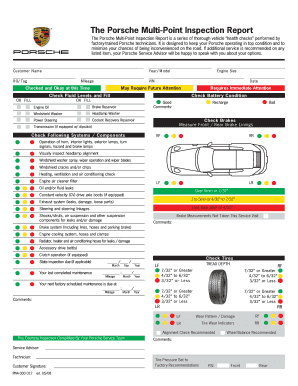
Get The Porsche Multi-point Inspection Report - Dps
How it works
-
Open form follow the instructions
-
Easily sign the form with your finger
-
Send filled & signed form or save
How to fill out the Porsche Multi-Point Inspection Report - DPS online
The Porsche Multi-Point Inspection Report - DPS is an essential document used by factory-trained Porsche technicians to perform thorough health checks on your vehicle. This guide provides clear, step-by-step instructions on how to fill out this report online to ensure your Porsche remains in optimal condition.
Follow the steps to complete the inspection report online.
- Press the ‘Get Form’ button to access the form and open it in your chosen editor.
- Begin filling out the fields for customer details including customer name, year/model of the vehicle, RO/tag number, mileage, engine size, and VIN.
- In the 'Fluid Check' section, mark whether each fluid level is okay, may require future attention, or requires immediate attention based on your observations.
- For the brakes, measure the front and rear brake linings and specify whether they need attention. Include comments if necessary.
- Check various systems and components by visually inspecting items like the horn, lights, wipers, and HVAC. Document any issues or confirmation that they are operating correctly.
- Evaluate the tire condition, including tread depth, wear patterns, and tire pressure. Record your findings in the respective sections.
- Complete the service advisor and technician sections, and ensure the customer signature line is filled out to finalize the report.
- After completing all sections, save any changes you have made, then download and print the document if needed. Alternatively, you may share the report with your service advisor.
Complete the Porsche Multi-Point Inspection Report - DPS online today to keep your vehicle in top shape.
Generate a key Open the Command Prompt as an administrator, and navigate to the Apache directory for Tableau Server. For example, run the following command: ... Run the following command to create the key file: openssl.exe genrsa -out <yourcertname>.key 4096.
Industry-leading security and compliance
US Legal Forms protects your data by complying with industry-specific security standards.
-
In businnes since 199725+ years providing professional legal documents.
-
Accredited businessGuarantees that a business meets BBB accreditation standards in the US and Canada.
-
Secured by BraintreeValidated Level 1 PCI DSS compliant payment gateway that accepts most major credit and debit card brands from across the globe.


