Loading
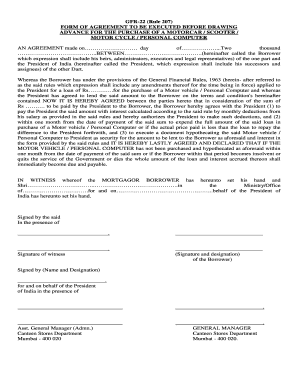
Get Gfr 22 Form
How it works
-
Open form follow the instructions
-
Easily sign the form with your finger
-
Send filled & signed form or save
How to fill out the Gfr 22 Form online
Filling out the Gfr 22 Form online is a straightforward process that allows users to apply for a loan for purchasing a motor vehicle or personal computer. This guide provides step-by-step instructions to ensure you complete the form accurately and efficiently.
Follow the steps to fill out the Gfr 22 Form online
- Click ‘Get Form’ button to obtain the form and open it for completion.
- Begin by entering the date on which the agreement is being made. This should be formatted as day, month, and year.
- Next, in the section for 'Borrower', fill in your name as the person requesting the loan. Ensure that this includes space for your heirs and legal representatives.
- Indicate the amount of the loan you are applying for in the section where it specifies 'Rs………….' next to the statement of the Borrower's request for a loan.
- In the subsequent sections, confirm your agreement to the conditions set forth by entering your acknowledgment of the loan terms, including monthly deductions from your salary.
- You will need to authorize deductions by confirming your agreement in the right section. This indicates your consent for the automated deductions as specified by the rules.
- Complete the field regarding the timeframe in which you will purchase the vehicle or computer. This generally must be within one month of receiving the loan.
- After filling out the necessary details, navigate to the signature section at the end of the form. Here you will need to electronically sign the form.
- Finally, save your changes. You will have options to download, print, or share the completed Gfr 22 Form for your records.
Complete your Gfr 22 Form online today to begin your application for financing a vehicle or computer.
Industry-leading security and compliance
US Legal Forms protects your data by complying with industry-specific security standards.
-
In businnes since 199725+ years providing professional legal documents.
-
Accredited businessGuarantees that a business meets BBB accreditation standards in the US and Canada.
-
Secured by BraintreeValidated Level 1 PCI DSS compliant payment gateway that accepts most major credit and debit card brands from across the globe.


