Loading
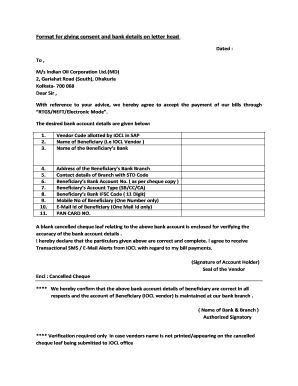
Get Bank Details Format
How it works
-
Open form follow the instructions
-
Easily sign the form with your finger
-
Send filled & signed form or save
How to fill out the Bank Details Format online
Filling out the Bank Details Format is essential for ensuring seamless payment transactions through electronic means. This guide provides you with clear instructions on how to complete the form accurately and efficiently.
Follow the steps to successfully complete the Bank Details Format.
- Click ‘Get Form’ button to obtain the format and open it in your preferred document editor.
- Begin by filling in the date at the top of the form. Ensure this reflects the current date or the date you are completing the form.
- Directly under the date, address the letter to M/s Indian Oil Corporation Ltd.(MD) at the specified address.
- In the introductory paragraph, confirm your acceptance of payments via RTGS/NEFT/Electronic Mode, as suggested by the corporation.
- Proceed to the bank account details section, starting with the vendor code that has been assigned to you by IOCL in the SAP system.
- Fill in the name of the beneficiary, which should be your official vendor name as recognized by IOCL.
- Provide the name of the beneficiary’s bank, ensuring that it matches the records.
- List the address of the beneficiary’s bank branch, as this helps in verifying the account details.
- Include the contact details of the branch, along with the STD code, to facilitate communication if needed.
- Insert the beneficiary's bank account number, ensuring it accurately reflects what is on your cheque copy.
- Indicate the beneficiary's account type (SB for Savings, CC for Cash Credit, CA for Current Account).
- Provide the 11-digit IFSC code of the beneficiary’s bank, which is crucial for electronic transfers.
- Record the mobile number of the beneficiary, making sure to list only one contact number.
- Enter the email ID of the beneficiary, ensuring to include just one email address.
- Lastly, fill in the PAN card number of the beneficiary for identification purposes.
- Attach a blank cancelled cheque leaf related to the mentioned bank account to verify details.
- Sign the document as the account holder and apply your seal if applicable.
- If verification is needed, fill in the authorized signatory details, including the name of the bank and branch.
- Finally, review all filled information for correctness before you save, download, print, or share the completed form.
Complete your Bank Details Format online to ensure prompt processing of your transactions.
Choose Save. Select the relevant account. Select Email Statement. Select the date range and enter your email address.
Industry-leading security and compliance
US Legal Forms protects your data by complying with industry-specific security standards.
-
In businnes since 199725+ years providing professional legal documents.
-
Accredited businessGuarantees that a business meets BBB accreditation standards in the US and Canada.
-
Secured by BraintreeValidated Level 1 PCI DSS compliant payment gateway that accepts most major credit and debit card brands from across the globe.


