Loading
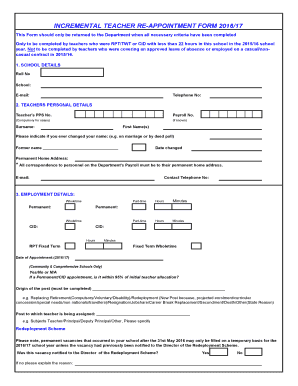
Get Teachers Appointment Form
How it works
-
Open form follow the instructions
-
Easily sign the form with your finger
-
Send filled & signed form or save
How to fill out the Teachers Appointment Form online
Filling out the Teachers Appointment Form online is a crucial step for teachers seeking reappointment. This guide will provide you with easy-to-follow instructions to complete the form accurately and efficiently.
Follow the steps to successfully complete the Teachers Appointment Form.
- Press the 'Get Form' button to access the Teachers Appointment Form and open it for editing.
- In the 'School Details' section, input the school's roll number, name, email, and telephone number. Ensure all information is accurate and up-to-date.
- Proceed to the 'Teachers Personal Details' section. Enter the teacher's PPS number and payroll number, if known, along with the surname and first name(s). If the teacher has changed their name, indicate the former name and the date of the change. Remember to provide the permanent home address, email, and contact telephone number.
- In the 'Employment Details' section, specify whether the appointment is part-time or whole-time. Fill in the appropriate hours and minutes for both permanent and fixed-term appointments. Additionally, indicate the date of appointment and the origin of the post.
- Complete the 'Registration Details of Proposed Teacher' section. Verify if the proposed appointee is currently registered with the Teaching Council for post-primary teaching. If applicable, provide the registration number and category.
- In the 'Declaration by Teacher' section, the teacher must sign and date the form, certifying that all provided information is true, accurate, and complete.
- Finally, the declaration by the Principal or Chairperson must be completed, confirming the accuracy of the information and adherence to necessary procedures. They must also sign and date this section.
- After filling out all sections thoroughly, save the form. You have options to download, print, or share the completed form as needed.
Get started now by completing the Teachers Appointment Form online.
Add or change a signature Open Gmail. At the top right, click Settings. See all settings. In the "Signature" section, add your signature text in the box. If you want, you can format your message by adding an image or changing the text style. ... At the bottom of the page, click Save Changes.
Industry-leading security and compliance
US Legal Forms protects your data by complying with industry-specific security standards.
-
In businnes since 199725+ years providing professional legal documents.
-
Accredited businessGuarantees that a business meets BBB accreditation standards in the US and Canada.
-
Secured by BraintreeValidated Level 1 PCI DSS compliant payment gateway that accepts most major credit and debit card brands from across the globe.


