Loading
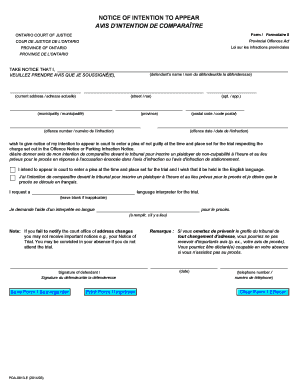
Get Notice Of Intention To Appear, Form 8. Notice Of Intention To Appear - Ontariocourtforms On
How it works
-
Open form follow the instructions
-
Easily sign the form with your finger
-
Send filled & signed form or save
How to fill out the NOTICE OF INTENTION TO APPEAR, Form 8 online
Filling out the NOTICE OF INTENTION TO APPEAR, Form 8 is an essential step for individuals wishing to contest a charge in court. This guide provides clear and supportive instructions, ensuring users can easily navigate each section of the form online.
Follow the steps to complete the form accurately
- Press the ‘Get Form’ button to obtain the form and open it in the online editor.
- Provide your current address in the appropriate fields, including street, municipality, province, and postal code. Ensure that this information is accurate to receive important communications from the court.
- Enter your name as the defendant in the designated field. This is crucial as it identifies you in the court records.
- Fill in the offence number and date of the offence as indicated in your Offence Notice or Parking Infraction Notice. Double-check these details for accuracy.
- Indicate your intention to appear in court by checking the appropriate box or filling in the relevant section. Specify that you wish to enter a plea of not guilty.
- If needed, request a language interpreter for the trial by filling out the relevant section. Leave this blank if it does not apply to your situation.
- Sign the form in the designated area, affirming that all information provided is correct. Include the date and your telephone number.
- Once you have completed filling out the form, choose the option to save changes, download the document, print it, or share it as required.
Complete your necessary documents online now.
How to create an invoice number numbering your invoices sequentially, for example, INV00001, INV00002. starting with a unique customer code, for example, XER00001. including the date at the start of your invoice number, for example, 2023-01-001. combining the customer code and date, for example, XER-2023-01-001.
Industry-leading security and compliance
US Legal Forms protects your data by complying with industry-specific security standards.
-
In businnes since 199725+ years providing professional legal documents.
-
Accredited businessGuarantees that a business meets BBB accreditation standards in the US and Canada.
-
Secured by BraintreeValidated Level 1 PCI DSS compliant payment gateway that accepts most major credit and debit card brands from across the globe.


