Loading
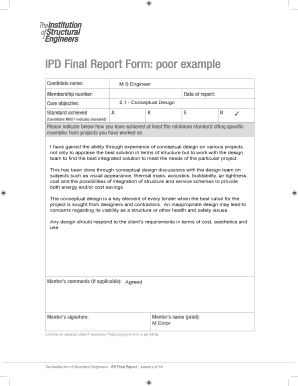
Get Ipd Final Report Form Poor Example - Wwwbistructebborgb
How it works
-
Open form follow the instructions
-
Easily sign the form with your finger
-
Send filled & signed form or save
How to fill out the IPD Final Report Form Poor Example - Wwwbistructebborgb online
Filling out the IPD Final Report Form is an important step in documenting your professional development. This guide will provide you with clear, step-by-step instructions on how to complete the form accurately and effectively, ensuring you meet the necessary standards.
Follow the steps to successfully complete your IPD Final Report Form.
- Click the ‘Get Form’ button to access the IPD Final Report Form. This will allow you to open the document in an online editor where you can begin filling it out.
- Begin by entering your personal details at the top of the form. Include your name, membership number, and the date of your report.
- In section 2.1, clearly state the core objective you are addressing. It is important to indicate whether you achieved the standard required, using the designated letters (A, K, E, B) to specify your accomplishments.
- In the section that asks how you have achieved the minimum standard, provide specific examples from your projects. Be detailed in your responses, referencing particular projects and describing your role and contributions.
- If you have a mentor, ensure that you include their comments. The mentor’s feedback should be constructive, describing your skills and growth explicitly. They should also provide their signature and name, printed clearly.
- Review the completed form for clarity and completeness. Ensure all sections are filled out appropriately and any necessary details or attachments are included.
- Once you have finalized your form, you can proceed to save your changes, download a copy for your records, print it out, or share it as needed.
Start completing your IPD Final Report Form online today to ensure your professional development is documented effectively.
The receipt is your proof of purchase and is required to claim your warranty. A copy of the invoice is also enough to claim the warranty. The appliance's serial or production number can help track when and where it was bought. Email – the manufacturer or retailer may have emailed you the invoices and warranties.
Industry-leading security and compliance
US Legal Forms protects your data by complying with industry-specific security standards.
-
In businnes since 199725+ years providing professional legal documents.
-
Accredited businessGuarantees that a business meets BBB accreditation standards in the US and Canada.
-
Secured by BraintreeValidated Level 1 PCI DSS compliant payment gateway that accepts most major credit and debit card brands from across the globe.


