Loading
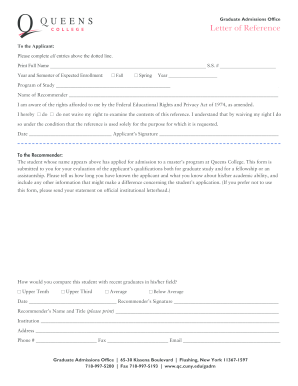
Get Queens College Letterhead Form
How it works
-
Open form follow the instructions
-
Easily sign the form with your finger
-
Send filled & signed form or save
How to fill out the Queens College Letterhead Form online
Filling out the Queens College Letterhead Form online is a straightforward process that ensures all necessary information is accurately provided. This guide will walk you through each section of the form, making it easy to complete and submit.
Follow the steps to successfully complete the form online:
- Press the ‘Get Form’ button to access the form and open it in your preferred editor.
- Begin by filling out your full name in the designated space, ensuring it is accurate and clearly written.
- Provide your Social Security number in the corresponding field, if required.
- Indicate the year and semester you expect to enroll, selecting either Fall or Spring, and specify the year.
- Fill in the program of study you are applying for in the provided field, along with the associated program code number.
- Enter the name of your recommender in the designated area, ensuring their information is accurate.
- Review the statement regarding your rights under the Federal Educational Rights and Privacy Act of 1974. Decide whether you want to waive your right to examine the reference contents by selecting the appropriate option.
- Date the form in the provided space and add your signature to confirm your submissions.
- Make sure to communicate any additional instructions to your recommender regarding their evaluation.
- Once all sections are filled out, save your changes, download the form, and print or share it as needed.
Complete the necessary documents online today and streamline your application process.
You can insert form controls such as check boxes or option buttons to make data entry easier. Check boxes work well for forms with multiple options. Option buttons are better when your user has just one choice. To add either a check box or an option button, you'll need the Developer tab on your Ribbon.
Industry-leading security and compliance
US Legal Forms protects your data by complying with industry-specific security standards.
-
In businnes since 199725+ years providing professional legal documents.
-
Accredited businessGuarantees that a business meets BBB accreditation standards in the US and Canada.
-
Secured by BraintreeValidated Level 1 PCI DSS compliant payment gateway that accepts most major credit and debit card brands from across the globe.


