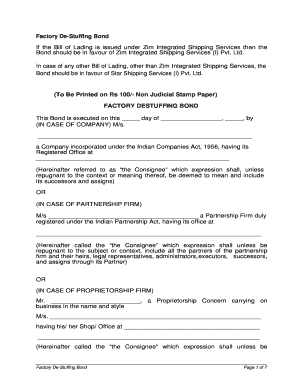
Get Factory De-stuffing Bond - Zim
How it works
-
Open form follow the instructions
-
Easily sign the form with your finger
-
Send filled & signed form or save
How to fill out the Factory De-Stuffing Bond - ZIM online
Filling out the Factory De-Stuffing Bond - ZIM can be a straightforward process when you have clear guidance. This document is essential for those utilizing the services of Zim Integrated Shipping Services for import laden containers. This guide will walk you through the necessary steps to complete the bond accurately and efficiently, ensuring compliance with all requirements.
Follow the steps to fill out the Factory De-Stuffing Bond - ZIM online.
- To begin, locate and select the 'Get Form' button to access the Factory De-Stuffing Bond - ZIM. This will allow you to download the form and open it for online completion.
- In the first section of the form, enter the date on which you are executing the bond. This should be filled in the format of day, month, and year.
- Next, identify the type of company structure you are registering as. Choose between company, partnership firm, or proprietorship firm, and fill in the corresponding details, including the name and registered address.
- Indicate the name of the consignee and provide any necessary details about successors and assigns as specified in the form.
- State the recipient of the bond, M/s. Zim Integrated Shipping Services (I) Pvt. Ltd., along with the company’s registered office address.
- In the next section, provide details about the shipments, including the period of validity for the bond and the applicable conditions for container handling and return.
- Ensure you accurately fill out any obligations regarding costs, including repair and detention charges, and any necessary agreements to indemnify the company.
- Read through the terms and conditions carefully, and make sure you understand your responsibilities, especially regarding the handling of containers.
- Once you've filled in all the necessary fields, you will have the option to save your changes, download the document for your records, print it, or share it with the relevant parties.
Start filling out your Factory De-Stuffing Bond - ZIM online today to ensure a smooth and compliant process.
1:17 5:31 How To Set Up Conditional Logic in 2021 - YouTube YouTube Start of suggested clip End of suggested clip Two. And the third. Step is to go back on the trigger. And so you can click on one of the all theMoreTwo. And the third. Step is to go back on the trigger. And so you can click on one of the all the radio buttons it doesn't matter which one you click on and then you're going to go to the very.
Industry-leading security and compliance
-
In businnes since 199725+ years providing professional legal documents.
-
Accredited businessGuarantees that a business meets BBB accreditation standards in the US and Canada.
-
Secured by BraintreeValidated Level 1 PCI DSS compliant payment gateway that accepts most major credit and debit card brands from across the globe.


