Loading
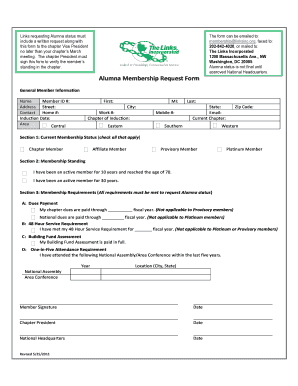
Get Draft Alumna Membership Request - Membership Linksinc
How it works
-
Open form follow the instructions
-
Easily sign the form with your finger
-
Send filled & signed form or save
How to fill out the Draft Alumna Membership Request - Membership Linksinc online
Completing the Draft Alumna Membership Request form is an important step in transitioning to alumna status within Linksinc. This guide provides clear and detailed instructions to help users accurately fill out the form online, ensuring all necessary information is provided.
Follow the steps to successfully complete your membership request form.
- Click ‘Get Form’ button to obtain the form and open it in the editor.
- Begin by providing your general member information. Fill in your name, member ID number, address, contact numbers, email, and the chapter of your induction. Ensure all fields are completed accurately.
- In Section 1, indicate your current membership status by checking all applicable boxes, such as Chapter Member, Affiliate Member, Provisory Member, or Platinum Member.
- Proceed to Section 2, where you will need to confirm your membership standing. Check the box that applies to you, either having been an active member for 10 years and reached the age of 70 or an active member for 30 years.
- In Section 3, complete the membership requirements. Start with the Dues Payment section by entering the fiscal years through which your chapter dues and national dues are paid. Note that these fields are not applicable to Provisory members or Platinum members.
- Continue with the 48 Hour Service Requirement, confirming you have met this for the specified fiscal year. Remember, this is not applicable to Platinum or Provisory members.
- Next, indicate that your Building Fund Assessment is paid in full.
- For the One-in-Five Attendance Requirement, list the years and locations of the National Assembly or Area Conference you have attended within the last five years.
- Review the form carefully for accuracy. Once everything is filled out, save your changes. You can then choose to download, print, or share the form as required.
Complete your Draft Alumna Membership Request form online today!
After inserting a form field, click the Properties button to get its properties dialog, which is different from the one for content controls. Put the field's name in the "Bookmark" box -- that name is what the macro will use to identify the field. In the Exit dropdown, select the name of the macro (MustFillIn).
Industry-leading security and compliance
US Legal Forms protects your data by complying with industry-specific security standards.
-
In businnes since 199725+ years providing professional legal documents.
-
Accredited businessGuarantees that a business meets BBB accreditation standards in the US and Canada.
-
Secured by BraintreeValidated Level 1 PCI DSS compliant payment gateway that accepts most major credit and debit card brands from across the globe.


