Loading
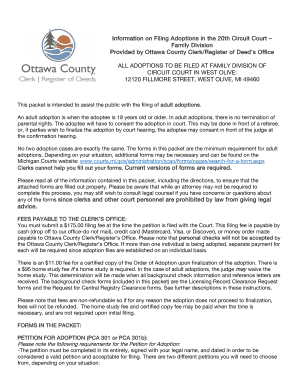
Get All Adoptions To Be Filed At Family Division Of
How it works
-
Open form follow the instructions
-
Easily sign the form with your finger
-
Send filled & signed form or save
How to fill out the ALL ADOPTIONS TO BE FILED AT FAMILY DIVISION OF online
Filing for an adoption can be a complex process, but this guide aims to simplify the completion of the ALL ADOPTIONS TO BE FILED AT FAMILY DIVISION OF form. It is designed to provide step-by-step instructions to ensure that all necessary details are accurately filled out for a successful submission.
Follow the steps to complete your adoption form with ease.
- Press the ‘Get Form’ button to obtain the required adoption form and open it in your preferred digital editing tool.
- Begin with the Petition for Adoption form (PCA 301 or PCA 301b). Ensure to select the right version based on your relationship to the adoptee. Fill in your full legal name, as well as the adoptee's details, including name and birth information.
- Complete the Consent to Adoption by Adoptee form (PCA 307). This form must be signed by the adult adoptee either in front of a judge or referee. Ensure that the signature is provided at the appropriate time.
- Fill out the Proof of Service (PC 564). Document who was served, what documents were served, and how. It is important to follow the court's guidelines regarding interested parties.
- Complete the Petitioner’s Verified Accounting forms (PCA 347 and PCA 347a). These will list the financial statement of the costs involved in the adoption process and must be signed by all petitioners.
- If applicable, prepare the Statement of Services Performed by Attorney (PCA 346). This only needs to be filled out if there is legal representation involved in the case.
- Finalise your form with the Order of Adoption form (PCA 321). Ensure that all necessary signatures are obtained and review to avoid errors. Only the adopting name will be on this order.
- If required, complete the Licensing Record Clearance Request forms and Request for Central Registry Clearance forms. These must be submitted with the other documents.
- After completing all forms, save your changes, download copies for your records, and arrange to print or share the documents as needed.
Ready to start your adoption journey? Complete the ALL ADOPTIONS TO BE FILED AT FAMILY DIVISION OF forms online now!
There are six product adoption stages—awareness, interest, evaluation, trial, activation, and adoption. Product adoption isn't always a linear process—users can jump between stages. There are also five adopter profiles—innovators, early adopters, early majority, late majority, and laggards.
Industry-leading security and compliance
US Legal Forms protects your data by complying with industry-specific security standards.
-
In businnes since 199725+ years providing professional legal documents.
-
Accredited businessGuarantees that a business meets BBB accreditation standards in the US and Canada.
-
Secured by BraintreeValidated Level 1 PCI DSS compliant payment gateway that accepts most major credit and debit card brands from across the globe.


