Loading
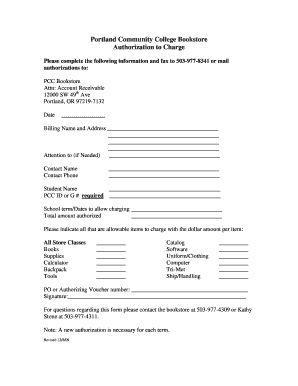
Get Bookstore Authorization Form - Portland Community College - Pcc
How it works
-
Open form follow the instructions
-
Easily sign the form with your finger
-
Send filled & signed form or save
How to fill out the BOOKSTORE AUTHORIZATION FORM - Portland Community College - Pcc online
Filling out the Bookstore Authorization Form at Portland Community College is a straightforward process. This guide will walk you through each section of the form, ensuring you provide the necessary information clearly and accurately.
Follow the steps to complete your authorization form effectively.
- Press the ‘Get Form’ button to access the Bookstore Authorization Form and open it in the editing interface.
- Enter the date at the top of the form. This date indicates when the authorization is being made.
- Fill in the billing name and address section with your relevant billing information. Ensure all fields are completed to avoid confusion.
- If necessary, indicate to whom the authorization should be addressed by filling in the 'Attention to' field.
- Complete the contact name and contact phone fields with details of a person that can be contacted regarding this authorization.
- Input the student name and their PCC ID or G number in the provided fields. This information is crucial for identifying the student linked to the authorization.
- Specify the school term and dates during which charging is allowed. This ensures that the authorization is valid for the right duration.
- Indicate the total amount authorized. This includes all allowable charges that the student can incur.
- List all allowable items that can be charged along with the corresponding dollar amount for each item. Make sure to include all necessary items such as books, supplies, and tools.
- Enter the purchase order (PO) or authorizing voucher number if applicable, which may be needed for processing.
- Sign the form in the designated area to validate the authorization. This signature indicates your agreement to the terms provided.
- Once all fields are filled out, review the form for accuracy. You can then save your changes, download, print, or share the form as needed.
Complete your Bookstore Authorization Form online today and ensure all your educational needs are met!
Click or tap the page at the beginning of a section. Select Layout > Breaks > Next Page. Double-click the header or footer on the first page of the new section.
Industry-leading security and compliance
US Legal Forms protects your data by complying with industry-specific security standards.
-
In businnes since 199725+ years providing professional legal documents.
-
Accredited businessGuarantees that a business meets BBB accreditation standards in the US and Canada.
-
Secured by BraintreeValidated Level 1 PCI DSS compliant payment gateway that accepts most major credit and debit card brands from across the globe.


