Loading
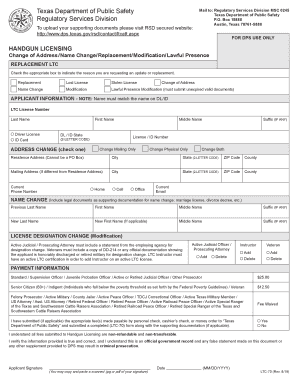
Get Tx Dps Ltc-70 2019-2026
How it works
-
Open form follow the instructions
-
Easily sign the form with your finger
-
Send filled & signed form or save
How to fill out the TX DPS LTC-70 online
Filling out the TX DPS LTC-70 form is an essential step for those requiring updates or replacements for their handgun licensing. This guide will provide you with a clear and concise overview on how to complete the form online, ensuring you submit accurate and complete information.
Follow the steps to successfully complete the TX DPS LTC-70 form.
- Click ‘Get Form’ button to access the TX DPS LTC-70 form and open it in your preferred online editor.
- Indicate the reason for your request by checking the appropriate box under the 'replacement LTC' section. You can select from options such as 'Lost License', 'Stolen License', 'Name Change', 'Modification', 'Lawful Presence', or 'Change of Address'.
- Proceed to the 'Applicant Information' section. Here, ensure your name matches what is on your driver's license or identification card. This section requires your LTC license number, last name, first name, middle name, and the issuing state of your license or ID.
- If applicable, navigate to the 'Address Change' section. Choose whether you are changing your mailing address, physical address, or both. Fill in the required fields, including your residence address, city, state, ZIP code, and county. Make sure to provide a physical address; a P.O. Box isn't allowed.
- In the 'Name Change' section, include your previous and new names. Ensure you attach all legal documents supporting the name change, such as a marriage license or divorce decree.
- If you are requesting a 'License Designation Change', provide documentation relevant to the change, like a statement from your agency or military discharge papers if applicable.
- Proceed to fill in the 'Payment Information' section. Select the appropriate fee based on your status (e.g., standard, senior citizen, veteran, etc.). Acknowledge your payment by marking yes or no, confirming the submission of the correct payment method.
- Review all the information you have entered to ensure accuracy. You can then save your changes, download a copy of the completed form, print it, or share it as needed.
Begin the process of completing your TX DPS LTC-70 form online today for a smooth update or replacement experience.
Once your application is complete, processing may take up to 180 days if your background check reveals potentially disqualifying events or information.
Industry-leading security and compliance
US Legal Forms protects your data by complying with industry-specific security standards.
-
In businnes since 199725+ years providing professional legal documents.
-
Accredited businessGuarantees that a business meets BBB accreditation standards in the US and Canada.
-
Secured by BraintreeValidated Level 1 PCI DSS compliant payment gateway that accepts most major credit and debit card brands from across the globe.


