Loading
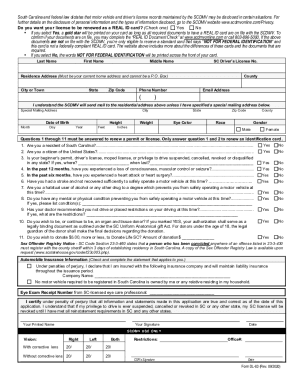
Get Sc Dmv Dl-63 2020-2025
How it works
-
Open form follow the instructions
-
Easily sign the form with your finger
-
Send filled & signed form or save
How to fill out the SC DMV DL-63 online
This guide provides detailed instructions on how to complete the SC DMV DL-63 form online for renewing your driver’s license. By following these steps, users can easily navigate the process to ensure their renewal is completed accurately and efficiently.
Follow the steps to fill out the SC DMV DL-63 online effectively.
- Press the ‘Get Form’ button to access the SC DMV DL-63 form. This will open the document in your online editor for completion.
- Begin by entering your personal information, including your last name, first name, and middle name as it appears on your current driver’s license.
- Input your residence address; ensure that it is your current home address and not a P.O. Box. Include the city or town, state, and zip code.
- Provide your date of birth by selecting the month, day, and year of your birth.
- Fill in your height in feet and inches, as well as your weight.
- Select your eye color and race. Ensure that you answer all questions regarding your eligibility and health status honestly.
- Indicate whether you wish to be an organ and tissue donor by selecting ‘Yes’ or ‘No’. If you choose ‘Yes’, this decision is legally binding.
- Complete the section on automobile insurance information by identifying your insurance company, or indicating if you own no motor vehicle.
- Verify that you have included the eye exam receipt number from your SC-licensed eye care professional.
- Review all entered information for accuracy before finalizing. Once you confirm everything is correct, you may save your changes, download a copy, print, or share the completed form as necessary.
Begin your renewal process by completing the SC DMV DL-63 form online today.
Industry-leading security and compliance
US Legal Forms protects your data by complying with industry-specific security standards.
-
In businnes since 199725+ years providing professional legal documents.
-
Accredited businessGuarantees that a business meets BBB accreditation standards in the US and Canada.
-
Secured by BraintreeValidated Level 1 PCI DSS compliant payment gateway that accepts most major credit and debit card brands from across the globe.


