Loading
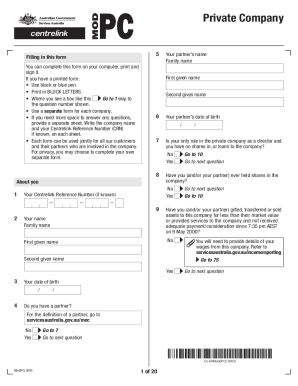
Get Au Mod(pc) 2020-2026
How it works
-
Open form follow the instructions
-
Easily sign the form with your finger
-
Send filled & signed form or save
How to fill out the AU Mod(PC) online
Filling out the AU Mod(PC) form can be essential for determining your share of a private company’s income and assets. This guide will help you through the online process with clear, step-by-step instructions tailored for users of all experience levels.
Follow the steps to complete your form online successfully.
- Click ‘Get Form’ button to access the AU Mod(PC) form and open it in your editor.
- Begin filling in your personal details in the 'About You' section. Ensure that you provide your full name, date of birth, and Centrelink Reference Number, if known.
- Proceed to the 'About the Private Company' section, where you will need to input the name of the company, its tax file number, and other relevant identifiers.
- Continue by answering questions concerning your involvement with the company, such as shareholdings and roles. Provide accurate information regarding any gifts or transfers you've made in relation to the company.
- Complete the sections about the company's financial details, including share ownership and any liabilities it may have. This section may also require supporting documents.
- If the company owns real estate, provide the required details in the 'Company Real Estate Details' section, including property addresses and values.
- Review each section carefully for accuracy and completeness. If you require additional space for any answers, attach separate sheets with the company's name and your Centrelink Reference Number.
- Upon finalizing your entries, ensure all necessary supporting documents are included. You may need items like tax returns, detailed financial statements, and evidence of shares or assets.
- Once everything is completed, you can save the changes, download a copy, or share the completed form as necessary.
Take the next step in managing your digital documents by completing the AU Mod(PC) online today.
Industry-leading security and compliance
US Legal Forms protects your data by complying with industry-specific security standards.
-
In businnes since 199725+ years providing professional legal documents.
-
Accredited businessGuarantees that a business meets BBB accreditation standards in the US and Canada.
-
Secured by BraintreeValidated Level 1 PCI DSS compliant payment gateway that accepts most major credit and debit card brands from across the globe.


