Loading
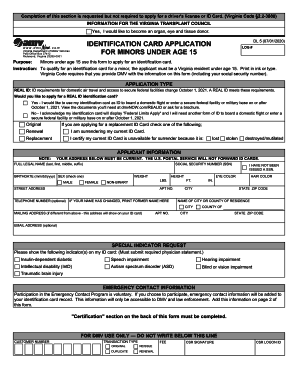
Get Va Dmv Dl 5 2020
How it works
-
Open form follow the instructions
-
Easily sign the form with your finger
-
Send filled & signed form or save
How to fill out the VA DMV DL 5 online
The VA DMV DL 5 form is essential for minors under the age of 15 who are applying for an identification card in Virginia. This guide provides a detailed, step-by-step approach to completing the form online, ensuring that users can provide the necessary information accurately and confidently.
Follow the steps to complete the VA DMV DL 5 form online.
- Click the ‘Get Form’ button to obtain the form and open it in the editor.
- Carefully read the introductory section regarding the purpose of the form and eligibility requirements. Ensure that the applicant is a Virginia resident under age 15 before proceeding.
- Select the application type. If you want to apply for a REAL ID, respond 'Yes'. If you prefer a standard ID card, select 'No' and acknowledge the limitations.
- Indicate the reason for the application by checking either 'Original', 'Renewal', or 'Replacement' as appropriate. If choosing a replacement, specify the reason your current ID card cannot be surrendered.
- Complete the applicant information section. Fill in the full legal name, social security number, birthdate, and sex. Ensure all entries match official documents, as inaccuracies can delay processing.
- Fill out the physical characteristics fields including height, weight, eye color, and hair color. This information will be displayed on the identification card.
- If there is a name change, print the former name in the designated area.
- Provide the current residential address. Ensure that it is up-to-date, as the U.S. Postal Service will not forward ID cards.
- If applicable, fill out the mailing address if it differs from the residence address.
- Optionally, provide an email address and telephone number for communication purposes.
- If there are specific medical indicators to include on the ID card, mark those in the special indicator request section and prepare to submit any required physician statements.
- Consent to provide emergency contact information. If choosing to participate, enter the contact’s details on page 2 of the form, ensuring accuracy for potential emergency situations.
- Complete the certification section. Ensure the parent or legal guardian signs and dates the application to affirm accuracy and consent.
- If applicable, check the appropriate box regarding Selective Service registration and provide the necessary signature.
- After filling out all fields, carefully review the form for any errors or omissions. Save your changes, and prepare to download, print, or share the completed form as needed.
Start filling out your VA DMV DL 5 form online today for a seamless application experience.
Get form
Experience a faster way to fill out and sign forms on the web. Access the most extensive library of templates available.
Get This Form Now!
Use professional pre-built templates to fill in and sign documents online faster. Get access to thousands of forms.
Industry-leading security and compliance
US Legal Forms protects your data by complying with industry-specific security standards.
-
In businnes since 199725+ years providing professional legal documents.
-
Accredited businessGuarantees that a business meets BBB accreditation standards in the US and Canada.
-
Secured by BraintreeValidated Level 1 PCI DSS compliant payment gateway that accepts most major credit and debit card brands from across the globe.


