Loading
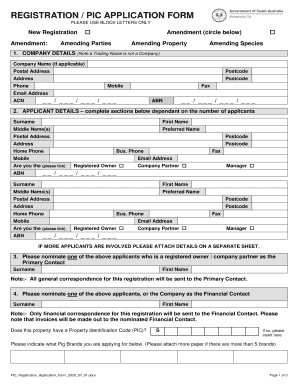
Get Au Pic Registration Application 2020-2026
How it works
-
Open form follow the instructions
-
Easily sign the form with your finger
-
Send filled & signed form or save
How to fill out the AU PIC Registration Application online
The AU PIC Registration Application is an essential document for those registering property for livestock management under the Livestock Act 1997. This guide will help you navigate each section of the application form, ensuring you can complete it accurately and efficiently online.
Follow the steps to complete your application easily.
- Press the ‘Get Form’ button to access the AU PIC Registration Application and open it in your preferred editor.
- Begin with section one, 'Company Details'. Fill in the company name, postal address, contact details, Australian Company Number (ACN), and Australian Business Number (ABN) if applicable.
- Proceed to section two, 'Applicant Details'. Provide details for each applicant including surname, first and middle names, preferred name, postal address, contact numbers, and email addresses. Indicate the role of each applicant by ticking the appropriate box.
- Choose one applicant to be the Primary Contact. This person will receive all general correspondence related to the registration. Complete their surname and first name.
- Select a financial contact from the applicants listed. This contact will receive all financial correspondence, including invoices. Fill in their surname and first name.
- In section six, answer whether the property has a Property Identification Code (PIC) and, if so, provide it in the designated field. Next, indicate the pig brands you are applying for, ensuring to list each brand clearly.
- Complete section five with the property name and location address for site visits, including the postcode.
- Fill in the 'Property Details' section with comprehensive information about the property, including volume, folio numbers, and any relevant previous land owner details if necessary.
- In section eight, provide details about the livestock enterprise. Indicate the maximum expected number of stock and specify the enterprise type, species, and any necessary details for compliance.
- At the end of the form, provide your signature and printed name along with the date of submission. Also, tick the consent box if you agree to share your information with relevant groups.
- Lastly, review all sections for accuracy, save your changes, and choose to download, print, or share the completed form for submission.
Complete your AU PIC Registration Application online today to ensure compliance with livestock management regulations.
Industry-leading security and compliance
US Legal Forms protects your data by complying with industry-specific security standards.
-
In businnes since 199725+ years providing professional legal documents.
-
Accredited businessGuarantees that a business meets BBB accreditation standards in the US and Canada.
-
Secured by BraintreeValidated Level 1 PCI DSS compliant payment gateway that accepts most major credit and debit card brands from across the globe.


