Loading
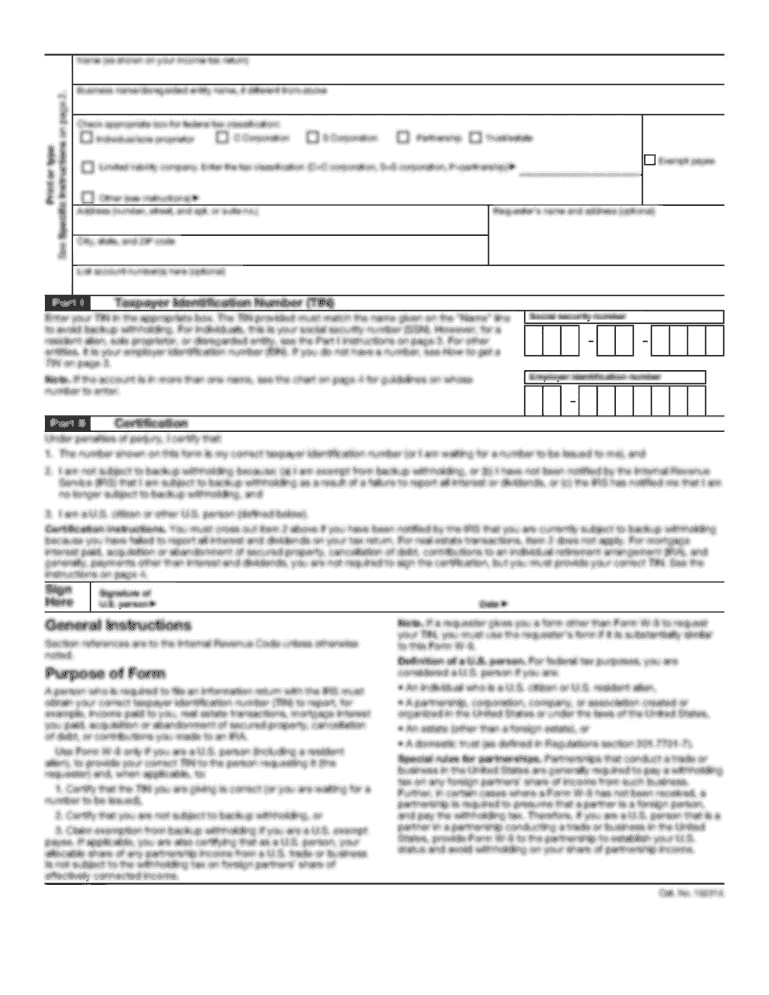
Get Uri Unemployment Tuition Waiver Means Test 2020-2025
How it works
-
Open form follow the instructions
-
Easily sign the form with your finger
-
Send filled & signed form or save
How to fill out the URI Unemployment Tuition Waiver Means Test online
Filling out the URI Unemployment Tuition Waiver Means Test is an essential step for individuals who are receiving unemployment benefits from the State of Rhode Island and wish to apply for a tuition waiver at URI. This guide will provide clear, step-by-step instructions to help you successfully complete the form online.
Follow the steps to fill out the form accurately and efficiently.
- Click ‘Get Form’ button to access the URI Unemployment Tuition Waiver Means Test and open it in your preferred editing tool.
- Begin by entering your personal information at the top of the form, including your name, home address, URI ID number, and phone number.
- Answer the first question regarding whether someone claimed you as a dependent for 2019. If you answer 'Yes', you will be deemed ineligible for the waiver, and will not need to continue filling out the form.
- If you answered 'No' to question 1, indicate if you filed a 2019 tax return by selecting 'Yes' or 'No'. If you select 'No', you will be required to sign the affidavit below that question.
- For those who filed a tax return, provide your total income from Form 1040, line 7b in the designated field.
- Indicate the total number of dependents you have based on your Form 1040. Follow the instructions provided to determine the number, adding 1 if single and 2 if married filing jointly.
- Next, list the wages for the unemployed individuals for 2019 from line 1 of your W-2 forms. Ensure to attach copies of all W-2 forms.
- Calculate your total wages from line 5 and subtract this from your total income from line 3, entering the result in the designated field.
- Refer to the table on the form and enter the amount that corresponds to your total number of dependents in item 4.
- Determine if you qualify for the waiver by checking if the amount in Item 7 is greater than the amount in Item 6. If it is, you qualify.
- Sign and date the form in the appropriate sections, declaring that the information provided is true and correct to the best of your knowledge.
- Finally, submit your completed waiver application along with the required documentation, either via email or to the address provided on the form.
Take the next step and complete your URI Unemployment Tuition Waiver Means Test online today.
Related links form
Industry-leading security and compliance
US Legal Forms protects your data by complying with industry-specific security standards.
-
In businnes since 199725+ years providing professional legal documents.
-
Accredited businessGuarantees that a business meets BBB accreditation standards in the US and Canada.
-
Secured by BraintreeValidated Level 1 PCI DSS compliant payment gateway that accepts most major credit and debit card brands from across the globe.


