Loading
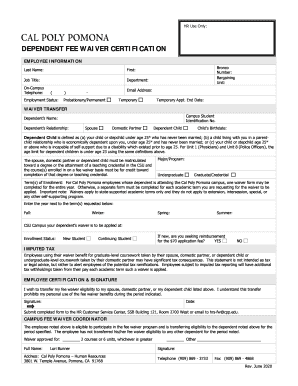
Get California State Polytechnic University Pomona Dependent Fee Waiver Certification 2020-2025
How it works
-
Open form follow the instructions
-
Easily sign the form with your finger
-
Send filled & signed form or save
How to fill out the California State Polytechnic University Pomona Dependent Fee Waiver Certification online
Filling out the California State Polytechnic University Pomona Dependent Fee Waiver Certification form can be straightforward when you follow the right steps. This guide will provide you with detailed, step-by-step instructions to ensure a smooth online application process.
Follow the steps to complete the certification form online.
- Press the ‘Get Form’ button to access the certification form and open it for editing.
- Begin filling out the employee information section. Provide your last name, first name, job title, department, on-campus telephone number, employment status, Bronco number, bargaining unit, and email address.
- In the waiver transfer section, enter your dependent's campus student identification number, dependent's name, and their relationship to you, selecting from options like spouse, domestic partner, or dependent child. Additionally, include the dependent child’s birthdate.
- Indicate the major or program of your dependent, specifying whether they are an undergraduate or graduate/credential student.
- Choose the term(s) of enrollment by entering the applicable year next to the fall, winter, spring, and summer terms. If your dependent is attending Cal Poly Pomona, one form may be sufficient for the entire year; otherwise, a separate form is needed for each academic term.
- Select the CSU campus where your dependent’s waiver will apply and provide their enrollment status, marking whether they are a new or continuing student. If they are a new student, indicate if you are seeking reimbursement for the application fee.
- Read the section regarding imputed tax. Understand that using the waiver for certain levels of coursework may result in tax consequences.
- In the employee certification and signature section, affirm your intent to transfer your fee waiver eligibility by signing the document and recording the date.
- Submit the completed form to the HR Customer Service Center or email it to the specified address.
- After submitting, ensure you have saved a copy of the completed form for your records. You can either download, print, or share the form as necessary.
Complete your Dependent Fee Waiver Certification online today to ensure your dependent benefits from this program.
Industry-leading security and compliance
US Legal Forms protects your data by complying with industry-specific security standards.
-
In businnes since 199725+ years providing professional legal documents.
-
Accredited businessGuarantees that a business meets BBB accreditation standards in the US and Canada.
-
Secured by BraintreeValidated Level 1 PCI DSS compliant payment gateway that accepts most major credit and debit card brands from across the globe.


