Loading
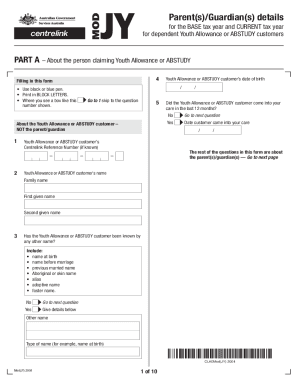
Get Au Mod(jy) 2020
How it works
-
Open form follow the instructions
-
Easily sign the form with your finger
-
Send filled & signed form or save
How to fill out the AU Mod(JY) online
The AU Mod(JY) form is essential for providing parent or guardian income details when claiming Youth Allowance or ABSTUDY for dependent individuals under 22 years of age. This guide offers clear, step-by-step instructions to help users complete the form efficiently and accurately.
Follow the steps to complete the AU Mod(JY) form online.
- Click 'Get Form' button to access the AU Mod(JY) form. This will allow you to view and edit the necessary sections online.
- Fill in Part A, providing details about the Youth Allowance or ABSTUDY customer, including their date of birth and Centrelink Reference Number, if known.
- In Part B, include information about the parent(s)/guardian(s) of the Youth Allowance or ABSTUDY customer. Indicate your relationship status and provide personal details such as name, date of birth, and contact information.
- Complete the income information sections for both the BASE and CURRENT tax years. If applicable, indicate any income decreases due to circumstances like COVID-19.
- If the Youth Allowance or ABSTUDY customer has dependent siblings, provide their details in the respective sections, including their names, dates of birth, and any payments they receive.
- Check the checklist section to ensure you attach all necessary documents, such as your Notice of Assessment or other proof of income.
- Review the form for accuracy and completeness before final submission. Once satisfied, print and sign the form. If submitting online, follow the instructions for digital submission.
- Return the completed form as directed, either online or by post, ensuring to keep copies for your records.
Start filling out the AU Mod(JY) form online today to ensure a smooth application process.
Get form
Experience a faster way to fill out and sign forms on the web. Access the most extensive library of templates available.
Get This Form Now!
Use professional pre-built templates to fill in and sign documents online faster. Get access to thousands of forms.
Industry-leading security and compliance
US Legal Forms protects your data by complying with industry-specific security standards.
-
In businnes since 199725+ years providing professional legal documents.
-
Accredited businessGuarantees that a business meets BBB accreditation standards in the US and Canada.
-
Secured by BraintreeValidated Level 1 PCI DSS compliant payment gateway that accepts most major credit and debit card brands from across the globe.


