Loading
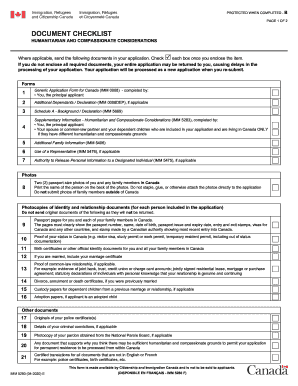
Get Canada Imm 5280 E 2020-2026
How it works
-
Open form follow the instructions
-
Easily sign the form with your finger
-
Send filled & signed form or save
How to fill out the Canada IMM 5280 E online
Filling out the Canada IMM 5280 E form is an essential step for individuals seeking humanitarian and compassionate considerations for permanent residency in Canada. This guide will walk you through each section of the form, ensuring that you understand the requirements and complete it accurately.
Follow the steps to fill out the Canada IMM 5280 E online.
- Press the ‘Get Form’ button to obtain the application form and open it for editing.
- Begin by providing your personal details in the required fields, ensuring that your name, date of birth, and contact information are accurate.
- Complete the Generic Application Form for Canada (IMM 0008) if you are the principal applicant, along with any additional dependants or declarations if applicable.
- Fill out the Schedule A - Background/Declaration (IMM 5669) thoroughly, providing all necessary background information.
- If applicable, complete the Supplementary Information - Humanitarian and Compassionate Considerations (IMM 5283), making sure to include information from your spouse or common-law partner and dependent children.
- Include the Additional Family Information (IMM 5406), providing requested information about all family members listed.
- If you are using a representative, complete the Use of a Representative (IMM 5476) form.
- Ensure that you have provided a signed Authority to Release Personal Information to a Designated Individual (IMM 5475) if applicable.
- Prepare and add two passport-size photographs of yourself and any family members in Canada, ensuring that you follow the photo submission guidelines.
- Collect photocopies of identity and relationship documents for everyone included in the application, ensuring that originals are not submitted.
- Add the police certificate(s) and details of any criminal convictions if applicable.
- Finish the document checklist by ensuring you have included copies of the receipt showing your paid application fee.
- Once you have completed all sections and gathered all necessary documents, save the form, then choose to download, print, or share it as required.
Start completing your documents online today to ensure a smooth application process.
Industry-leading security and compliance
US Legal Forms protects your data by complying with industry-specific security standards.
-
In businnes since 199725+ years providing professional legal documents.
-
Accredited businessGuarantees that a business meets BBB accreditation standards in the US and Canada.
-
Secured by BraintreeValidated Level 1 PCI DSS compliant payment gateway that accepts most major credit and debit card brands from across the globe.


