Loading
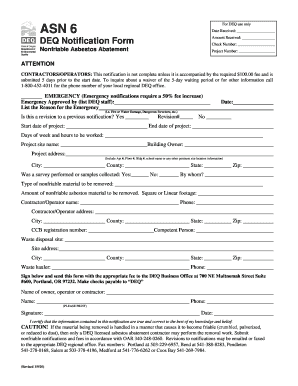
Get Or Asn 6 2020-2026
How it works
-
Open form follow the instructions
-
Easily sign the form with your finger
-
Send filled & signed form or save
How to use or fill out the OR ASN 6 online
The OR ASN 6 is an essential notification form related to nonfriable asbestos abatement projects. This guide will provide clear instructions for filling out the form online, ensuring all necessary details are accurately completed.
Follow the steps to fill out the OR ASN 6 online successfully.
- Press the ‘Get Form’ button to obtain a copy of the OR ASN 6 and open it in your preferred online editing tool.
- Complete the 'Date Received' field with the date you submit the form. This will help keep track of your notification.
- Fill in the ‘Amount Received’ field to indicate the payment for the processing of the application.
- Enter the 'Check Number' associated with the payment you submitted for this notification.
- Provide the 'Project Number' to identify your specific asbestos abatement project.
- Indicate whether this notification is an emergency by checking the appropriate box. Note that emergencies incur a 50% fee increase.
- If applicable, list the name of the DEQ staff member who approved the emergency notification.
- Explain the reason for the emergency, such as fire or water damage, in the designated space.
- State whether this is a revision to a previous notification and, if so, include the revision number.
- Fill in the ‘Start Date of Project’ and ‘End Date of Project’ fields.
- Specify the 'Days of Week and Hours to be Worked' for the project.
- Enter the name of the 'Project Site' to clearly indicate where the work will take place.
- Complete the 'Building Owner' field with the owner's information.
- Fill out the full 'Project Address', including any pertinent location details such as apartment number or school name.
- Input the 'City', 'County', 'State', and 'Zip' code for the project address.
- Indicate if a survey was performed or samples were collected by checking ‘Yes’ or ‘No’. If yes, provide the name of the individual who performed the survey.
- Detail the type of nonfriable material to be removed in the specified section.
- Specify the amount of nonfriable asbestos material to be removed, using square or linear footage.
- Complete the 'Contractor/Operator Name' and contact details, including the phone number.
- Provide the full 'Contractor/Operator Address', including city, county, state, and zip.
- Include the 'CCB Registration Number' for the contractor/operator.
- Identify the 'Competent Person' overseeing the abatement project.
- Fill in the 'Waste Disposal Site' name and address information.
- Enter the name of the 'Waste Hauler' along with their contact details.
- Sign the form, ensuring your name, phone number, and the date are accurately printed.
- Submit the completed form along with the required fee to the DEQ Business Office. Make sure to save your changes, download, or print a copy for your records.
Start preparing your OR ASN 6 notification form online today for a smooth abatement process!
Related links form
Industry-leading security and compliance
US Legal Forms protects your data by complying with industry-specific security standards.
-
In businnes since 199725+ years providing professional legal documents.
-
Accredited businessGuarantees that a business meets BBB accreditation standards in the US and Canada.
-
Secured by BraintreeValidated Level 1 PCI DSS compliant payment gateway that accepts most major credit and debit card brands from across the globe.


