Loading
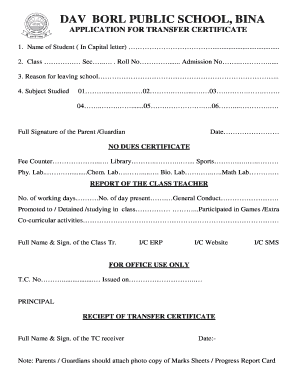
Get Application Form - Transfer Certificate - Davborl.com
How it works
-
Open form follow the instructions
-
Easily sign the form with your finger
-
Send filled & signed form or save
How to fill out the application form - transfer certificate - davborl.com online
Filling out the application form for a transfer certificate is an essential step for students moving to a new institution. This guide will provide you with clear and concise instructions to successfully complete the form online, ensuring you submit all required information accurately.
Follow the steps to effectively complete the application form.
- Click ‘Get Form’ button to obtain the form and open it in the editor.
- In the first field, enter the name of the student in capital letters as requested. Make sure to spell it correctly to avoid any issues with the transfer.
- Next, fill in the class and section of the student, along with their roll number and admission number. This information helps to identify the student's current status.
- State the reason for leaving the school clearly. This section may be essential for the administration to understand the student's transition.
- List the subjects studied by the student in the corresponding fields. You may enter up to six subjects, making sure they are accurate as they reflect the student’s academic profile.
- Provide the full signature of the parent or guardian. This step confirms that the application is authorized and legitimate.
- Enter the date of the application. This date is important for school records.
- Complete the no dues certificate section, confirming that all fees and materials due are settled. This may involve contacting various departments such as the fee counter, library, and sports.
- Fill out the report of the class teacher, including the number of working days, the number of days present, general conduct, and promotion status. This information is vital for the next educational institution.
- After completing all sections, review the form for any errors or omissions. Make any necessary edits.
- Finally, save your changes, download the form for your records, and consider printing a copy or sharing it as needed.
Start filling out your application form online today to ensure a smooth transfer process.
Go to Settings and tap Notifications. Select an app under Notification Style. Under Alerts, choose the alert style that you want. If you turn on Allow Notifications, choose when you want the notifications delivered—immediately or in the scheduled notification summary.
Industry-leading security and compliance
US Legal Forms protects your data by complying with industry-specific security standards.
-
In businnes since 199725+ years providing professional legal documents.
-
Accredited businessGuarantees that a business meets BBB accreditation standards in the US and Canada.
-
Secured by BraintreeValidated Level 1 PCI DSS compliant payment gateway that accepts most major credit and debit card brands from across the globe.


