Loading
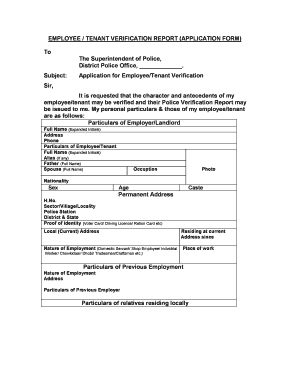
Get Police Verification Report Form
How it works
-
Open form follow the instructions
-
Easily sign the form with your finger
-
Send filled & signed form or save
How to fill out the Police Verification Report Form online
Filling out the Police Verification Report Form online is a straightforward process that ensures proper verification of individuals for employment or tenancy. This guide provides clear instructions to help users complete the form with ease.
Follow the steps to successfully complete the online form.
- Click ‘Get Form’ button to obtain the form and open it in the editor.
- Begin by entering the particulars of the employer or landlord in the designated sections. This includes the full name, address, and phone number.
- Next, provide the particulars of the employee or tenant. Fill in their full name, any known alias, father's name, and spouse's name, if applicable.
- Continue by including the occupation and nationality of the employee or tenant, as well as their sex, age, and caste.
- Fill in the permanent address of the employee or tenant, alongside details of proof of identity such as a voter card or driving license.
- Input the local (current) address and note how long the individual has been residing there.
- Specify the nature of employment, providing any relevant job titles, and the place of work for the employee or tenant.
- If applicable, list particulars of previous employment, including the nature of the job, the address, and the previous employer's information.
- Additionally, provide information about any relatives residing locally, listing their names, father's name, occupation, and local address.
- Finally, sign the application to confirm the information provided is accurate and truthful.
- Once all sections are fully completed, proceed to save your changes, download, print, or share the form as necessary.
Complete your documents online now for a smooth verification process.
Visit your nearest police station. Answer the queries of a police officer. They usually conduct a background check and enquire about the purpose of the application. Submit the self-attested documents mentioned in the official Passport Seva portal.
Industry-leading security and compliance
US Legal Forms protects your data by complying with industry-specific security standards.
-
In businnes since 199725+ years providing professional legal documents.
-
Accredited businessGuarantees that a business meets BBB accreditation standards in the US and Canada.
-
Secured by BraintreeValidated Level 1 PCI DSS compliant payment gateway that accepts most major credit and debit card brands from across the globe.


