Loading
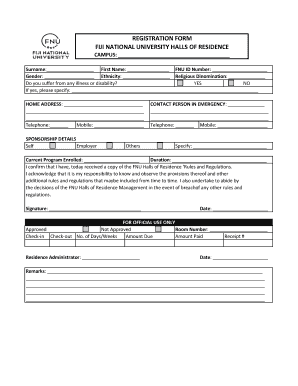
Get Fiji National University Halls Of Residence
How it works
-
Open form follow the instructions
-
Easily sign the form with your finger
-
Send filled & signed form or save
How to fill out the FIJI NATIONAL UNIVERSITY HALLS OF RESIDENCE online
Filling out the FIJI NATIONAL UNIVERSITY HALLS OF RESIDENCE registration form online can be a straightforward process. This guide provides clear, step-by-step instructions to ensure that you complete the form accurately and efficiently.
Follow the steps to successfully complete your registration
- Press the ‘Get Form’ button to access the registration form and open it in a suitable editor.
- Begin by entering your campus information in the designated field. Ensure that this is accurate as it will be used for your residency allocation.
- Fill in your surname, first name, and FNU ID number. This information helps identify you within the university system.
- Select your gender and ethnicity from the provided options. This information is important for demographic purposes.
- Indicate your religious denomination if applicable. If you do not identify with a denomination, you may leave this blank.
- Answer the question regarding any illness or disability. If applicable, please specify the nature of the illness or disability in the space provided.
- Complete your home address by filling in the required fields, including your telephone and mobile numbers. This information ensures that the housing administration can reach you easily.
- In the sponsorship details section, indicate whether you are self-sponsoring, being sponsored by an employer, or another source.
- Provide the contact details of a person who can be reached in an emergency, including their telephone and mobile numbers.
- State any specific needs or circumstances in the provided field if required.
- Indicate the current program you are enrolled in and its duration to facilitate proper accommodation management.
- Acknowledge that you have received a copy of the FNU Halls of Residence rules and regulations by marking the confirmation statement. Your signature and the date are also required here.
- After completing the form, review all entries for accuracy before saving or printing the document. You can also choose to share the form with the relevant parties involved.
Start completing your FIJI NATIONAL UNIVERSITY HALLS OF RESIDENCE registration form online today!
The university is a officially registered university by the Ministry of Higher Education and Scientific Research (Fiji). The university's doors are open for international student admission. Fiji National University offers preparation, bachelor's, master's, diploma and certificate degree programs.
Industry-leading security and compliance
US Legal Forms protects your data by complying with industry-specific security standards.
-
In businnes since 199725+ years providing professional legal documents.
-
Accredited businessGuarantees that a business meets BBB accreditation standards in the US and Canada.
-
Secured by BraintreeValidated Level 1 PCI DSS compliant payment gateway that accepts most major credit and debit card brands from across the globe.


