Loading
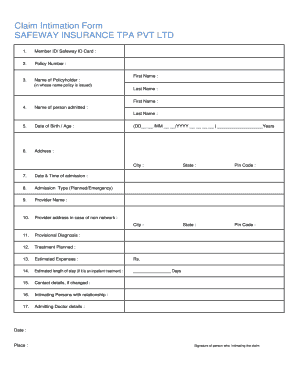
Get Safeway Tpa Claim Intimation
How it works
-
Open form follow the instructions
-
Easily sign the form with your finger
-
Send filled & signed form or save
How to fill out the Safeway Tpa Claim Intimation online
Completing the Safeway Tpa Claim Intimation form online is a crucial step in managing your insurance claims efficiently. This guide provides clear, step-by-step instructions to help you accurately fill out the necessary information.
Follow the steps to fill out the Safeway Tpa Claim Intimation form online
- Click ‘Get Form’ button to obtain the form and open it in the editor.
- Enter your Member ID or Safeway ID card number in the first field to identify your policy.
- In the second field, input your policy number to associate your claim with the correct coverage.
- Provide the name of the policyholder. Input their first name in the designated space, followed by their last name.
- Fill in the name of the person who was admitted for treatment. Again, enter their first and last name in the corresponding fields.
- List the date of birth or age of the admitted person for verification purposes.
- Input the complete address for the admitted person, ensuring all components are clearly stated.
- Specify the date and time of admission using the provided format (DD/MM/YYYY).
- Choose the admission type by indicating whether it was planned or an emergency.
- Enter the name of the provider who delivered treatment, and if necessary, provide their address if it is outside the network.
- Provide a provisional diagnosis for the admitted person to outline the medical condition.
- Describe the treatment that was planned for the admitted individual.
- Estimate the expenses incurred during the treatment by entering an amount in rupees.
- If the treatment is inpatient, input the estimated length of stay in days.
- Provide updated contact details if they have changed since your last submission.
- Mention the intimating person's details and their relationship to the admitted person.
- Include the admitting doctor's details and additional necessary information as required.
- Sign the form, indicating that all information provided is accurate and complete, then include the date and place.
- After completing the form, you can save changes, download, print, or share the form as needed.
Start completing your Safeway Tpa Claim Intimation online today for a smooth claims process.
Select the column of full names that you'd like to separate. Head to the Data tab > Data Tools group and click Text to Columns. On the first step of the Convert Text to Columns Wizard, select the Delimited option and click Next. On the next step, select one or more delimiters and click Next.
Industry-leading security and compliance
US Legal Forms protects your data by complying with industry-specific security standards.
-
In businnes since 199725+ years providing professional legal documents.
-
Accredited businessGuarantees that a business meets BBB accreditation standards in the US and Canada.
-
Secured by BraintreeValidated Level 1 PCI DSS compliant payment gateway that accepts most major credit and debit card brands from across the globe.


