Loading
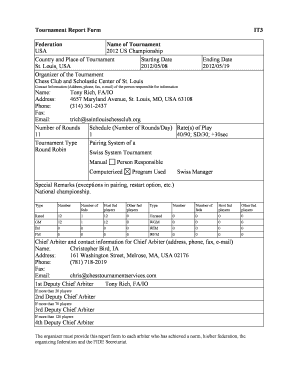
Get Print It3 Form For 2012
How it works
-
Open form follow the instructions
-
Easily sign the form with your finger
-
Send filled & signed form or save
How to fill out the Print It3 Form for 2012 online
Completing the Print It3 Form for 2012 online is essential for documenting tournament details accurately. This guide provides clear, step-by-step instructions to help you navigate each section of the form with confidence.
Follow the steps to successfully complete the Print It3 Form.
- Click ‘Get Form’ button to obtain the form and open it in the editor.
- Begin by filling out the federation section, entering the official name of the tournament—2012 US Championship—and the country and place of the tournament, which is St. Louis, USA.
- Indicate the tournament's starting date (2012/05/08) and ending date (2012/05/19) in the respective fields.
- Provide the name of the organizer in the specified field. For this form, it is the Chess Club and Scholastic Center of St. Louis.
- Enter the contact information for the person responsible for the tournament. This includes their name (Tony Rich, FA/IO), address (4657 Maryland Avenue, St. Louis, MO, USA 63108), phone number ((314) 361-2437), and email (trich@saintlouischessclub.org).
- Fill out the number of rounds section with '11' and specify the schedule as '1' round per day, along with the rate(s) of play (40/90; SD/30; +30sec).
- Choose the tournament type (Swiss System Tournament) and the pairing system (Manual or Computerized). Indicate the program used (Swiss Manager).
- In the special remarks section, include any relevant notes such as 'National championship.'
- Provide the chief arbiter's details, including their name (Christopher Bird, IA), address (161 Washington Street, Melrose, MA, USA 02176), phone number ((781) 718-2019), and email (chris@chesstournamentservices.com). Include the name of the first deputy chief arbiter (Tony Rich, FA/IO).
- After completing all sections of the form, save your changes. You can then download, print, or share the completed form as needed.
Start filling out the Print It3 Form online today for a smooth tournament documentation process.
The <input type="checkbox"> defines a checkbox. The checkbox is shown as a square box that is ticked (checked) when activated. Checkboxes are used to let a user select one or more options of a limited number of choices. Tip: Always add the <label> tag for best accessibility practices!
Industry-leading security and compliance
US Legal Forms protects your data by complying with industry-specific security standards.
-
In businnes since 199725+ years providing professional legal documents.
-
Accredited businessGuarantees that a business meets BBB accreditation standards in the US and Canada.
-
Secured by BraintreeValidated Level 1 PCI DSS compliant payment gateway that accepts most major credit and debit card brands from across the globe.


