Loading
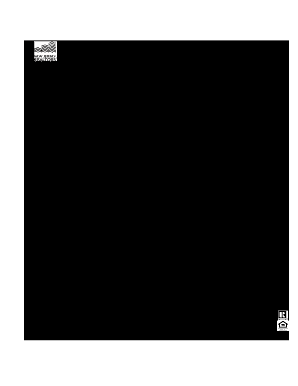
Get Seller Concession Addendum Form
How it works
-
Open form follow the instructions
-
Easily sign the form with your finger
-
Send filled & signed form or save
How to fill out the Seller Concession Addendum Form online
Filling out the Seller Concession Addendum Form is an essential step in formalizing buyer and seller agreements in real estate transactions. This guide will provide you with clear and structured instructions to navigate each section of the form effectively.
Follow the steps to complete the Seller Concession Addendum Form online.
- Press the ‘Get Form’ button to access the Seller Concession Addendum Form and open it in your selected online interface.
- Begin filling out the section titled 'Seller's Concession', where you will need to enter the amount of the concession that the seller will provide to the buyer. Be precise with this figure, as it impacts closing costs and associated expenses.
- Ensure that you read the conflicting conditions clause carefully. This clause states that if any part of this addendum conflicts with the main contract, this addendum will take precedence.
- Proceed to fill in the 'WITNESS' section by entering the names and dates for each buyer and seller involved in this transaction. This section validates the agreement.
- Review all the information provided in the form thoroughly to ensure accuracy. Once everything is correctly filled out, proceed to the finalization step.
- After verifying that the form is complete, you may choose to save the changes, download, print, or share the form as necessary.
Complete your Seller Concession Addendum Form online today to streamline your real estate transactions.
1 : a thing added : addition. 2 : a supplement to a book often used in plural but singular in construction.
Industry-leading security and compliance
US Legal Forms protects your data by complying with industry-specific security standards.
-
In businnes since 199725+ years providing professional legal documents.
-
Accredited businessGuarantees that a business meets BBB accreditation standards in the US and Canada.
-
Secured by BraintreeValidated Level 1 PCI DSS compliant payment gateway that accepts most major credit and debit card brands from across the globe.


