Loading
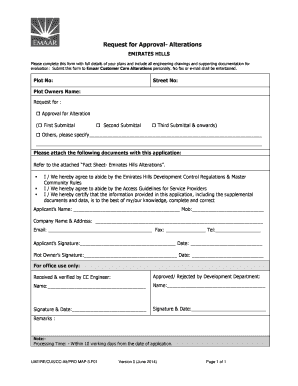
Get Form 2 - Request For Approval- Alterations ... - Emirates Living - Emiratesliving
How it works
-
Open form follow the instructions
-
Easily sign the form with your finger
-
Send filled & signed form or save
How to fill out the Form 2 - Request For Approval- Alterations - Emirates Living - Emiratesliving online
Filling out the Form 2 - Request For Approval- Alterations is an important step in ensuring that any alterations in Emirates Living adhere to community guidelines. This guide provides clear, step-by-step instructions to help users navigate the form with ease.
Follow the steps to complete your alteration request form carefully.
- Begin by pressing the ‘Get Form’ button to access the form and open it in your preferred document editor.
- Carefully fill in your plot number and street number in the designated fields to ensure accurate identification of your property.
- Provide the name of the plot owner in the specified space. This information is crucial for associating the request with the correct property.
- Select the type of request you are making for alterations. Indicate whether this is your first, second, or subsequent submission by marking the appropriate box.
- If your request does not fall within the listed categories, specify your request in the provided space to ensure clarity.
- Attach all necessary documents, including engineering drawings and supporting documents, as outlined in the attached fact sheet.
- Agree to abide by the Emirates Hills Development Control Regulations and Master Community Rules by signing in the appropriate section.
- Provide your contact details, including your name, mobile number, company name and address, email, and any other relevant contact information.
- Both the applicant and the plot owner must sign and date the form to validate the request.
- After completing the form and gathering all required documents, submit it in person to Emaar Customer Care Alterations. Note that submissions via fax or email are not accepted.
- You should save any changes you made and keep a copy for your records before submitting.
To ensure a successful submission, complete the Form 2 online and follow all instructions carefully.
Industry-leading security and compliance
US Legal Forms protects your data by complying with industry-specific security standards.
-
In businnes since 199725+ years providing professional legal documents.
-
Accredited businessGuarantees that a business meets BBB accreditation standards in the US and Canada.
-
Secured by BraintreeValidated Level 1 PCI DSS compliant payment gateway that accepts most major credit and debit card brands from across the globe.


