Loading
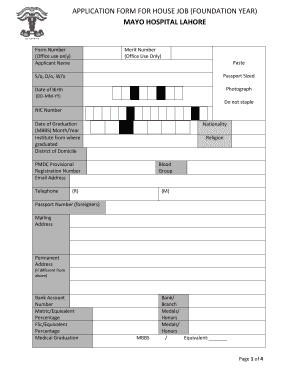
Get Meow Hospital Only Form
How it works
-
Open form follow the instructions
-
Easily sign the form with your finger
-
Send filled & signed form or save
How to fill out the Meow Hospital Only Form online
Completing the Meow Hospital Only Form online is an essential step in your application process for a house job at Mayo Hospital Lahore. This guide provides clear and comprehensive instructions to help you navigate each section of the form effectively.
Follow the steps to fill out the form accurately.
- Click the ‘Get Form’ button to access the form and open it in your preferred online editor.
- Begin by entering your applicant name in the designated field. Ensure that the name matches your official documents.
- Provide your merit number if applicable; otherwise, leave it blank as it is for office use only.
- Paste your passport-sized photograph in the space provided. Ensure that the photograph meets the specified requirements and do not staple it.
- Fill out your date of birth in the format DD-MM-YY. This will help verify your age for eligibility.
- Enter your NIC number in the designated field to establish your identity.
- Indicate your date of graduation (MBBS) by selecting the month and year from the dropdown options.
- Specify the institute you graduated from and your district of domicile.
- Select your nationality and religion from the respective dropdown menus.
- Provide your PMDC provisional registration number and contact details, including your email address and telephone number.
- Fill out your blood group information, if applicable. Foreign applicants should enter their passport number.
- Complete your mailing and permanent addresses, ensuring that they are accurate and up to date.
- Input your bank account number along with your Matric and FSc equivalent percentages.
- Detail your professional marks, divisions, distinctions, university/college, and positions on the form.
- List your preferred rotations in the order of priority, indicating up to six choices.
- Read the declaration carefully, ensuring that you understand the implications of your submission. Sign the form electronically if possible.
- After completing all sections, save your changes, and you can choose to download, print, or share the form as needed.
Start filling out the Meow Hospital Only Form online today to take the next step in your career.
Conditional fields only appear to the recipient when a specified condition is met. You can hide conditional fields until the recipient makes an entry in your documents that triggers the fields to show, such as selecting a dropdown option or marking a checkbox.
Industry-leading security and compliance
US Legal Forms protects your data by complying with industry-specific security standards.
-
In businnes since 199725+ years providing professional legal documents.
-
Accredited businessGuarantees that a business meets BBB accreditation standards in the US and Canada.
-
Secured by BraintreeValidated Level 1 PCI DSS compliant payment gateway that accepts most major credit and debit card brands from across the globe.


