Loading
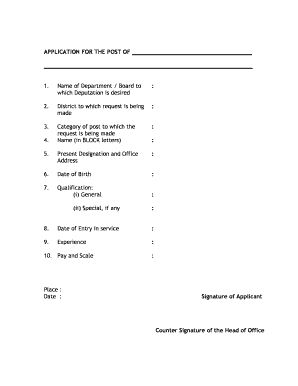
Get Application For The Post Of Attender In The Office Of The Commissioner For Entrance Examinations
How it works
-
Open form follow the instructions
-
Easily sign the form with your finger
-
Send filled & signed form or save
How to fill out the APPLICATION FOR THE POST OF ATTENDER IN THE OFFICE OF THE COMMISSIONER FOR ENTRANCE EXAMINATIONS online
Filling out the APPLICATION FOR THE POST OF ATTENDER IN THE OFFICE OF THE COMMISSIONER FOR ENTRANCE EXAMINATIONS can be a straightforward process if you are well-prepared. This guide provides you with detailed, step-by-step instructions to help you successfully complete the application online.
Follow the steps to effectively fill out your application
- Click ‘Get Form’ button to obtain the form and open it in the editor.
- Begin by entering the name of the department or board to which the deputation is desired. This should reflect the specific agency you are applying to.
- Indicate the district to which your request is being made. Ensure that this information is accurate to avoid processing delays.
- Select the category of the post you are applying for. Write the name in BLOCK letters to ensure clarity.
- Fill in your present designation and office address. This information helps the authorities verify your current position.
- Provide your date of birth in the specified format, ensuring that all details are correct for verification purposes.
- Detail your qualifications in two parts: general qualifications and any special qualifications, if applicable. Be thorough and accurate.
- Document your date of entry into service. This may assist in understanding your experience level.
- Outline your experience relevant to the post you are applying for. Aim to give a brief but comprehensive overview.
- Include your current pay and scale. This can be crucial for assessing your compensation for the new position.
- Sign and date the application where indicated, and ensure that it is countersigned by the head of your office.
- Review the BIO-DATA section. This involves repeating similar information: name, post held, current pay, age, qualifications, and experience.
- Provide your permanent residential address and any remarks if necessary.
- In the declaration section, confirm your willingness to serve for the entire period of deputation and provide your name, designation, place, date, and signature.
- Lastly, complete the STATEMENT UNDER THE RULES 144 (KSR PART I) section, which may include details about the government servant, date of birth, official designation, monthly rate of pay, and other relevant information.
- Once all sections are filled out, save changes, download, print, or share the completed form as necessary.
Complete your application online today to ensure timely submission.
You can use either asterisks or visual indicators to mark the required fields. As a UX Designer, I always recommend marking all required form fields as required, unless there is a specific reason not to.
Industry-leading security and compliance
US Legal Forms protects your data by complying with industry-specific security standards.
-
In businnes since 199725+ years providing professional legal documents.
-
Accredited businessGuarantees that a business meets BBB accreditation standards in the US and Canada.
-
Secured by BraintreeValidated Level 1 PCI DSS compliant payment gateway that accepts most major credit and debit card brands from across the globe.


