Loading
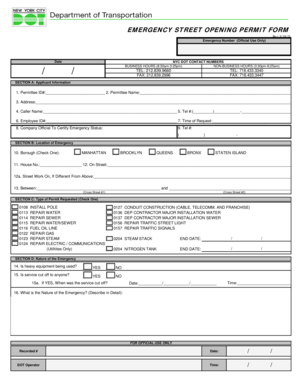
Get Instructions For Completing Full Roadway Closure Application Properly - Nyc
How it works
-
Open form follow the instructions
-
Easily sign the form with your finger
-
Send filled & signed form or save
How to fill out the INSTRUCTIONS FOR COMPLETING FULL ROADWAY CLOSURE APPLICATION PROPERLY - Nyc online
Filling out the Full Roadway Closure Application can be a straightforward process when you understand the necessary steps. This guide provides clear instructions to ensure you complete the form accurately and efficiently, facilitating a hassle-free application experience.
Follow the steps to complete your application effectively.
- Use the ‘Get Form’ button to access the application form and open it in your chosen editor.
- Begin by filling out Section A: Applicant Information. Enter your Permittee ID#, name, address, phone number, and time of request. Ensure accuracy in providing your details.
- Proceed to Section B: Location of Emergency. Specify your borough by checking one of the options, and fill in the house number, street name, and cross streets involved.
- In Section C: Type of Permit Requested, select the relevant permit option by checking the box next to the type you need. Review the options carefully to ensure you select the correct one.
- Complete Section D: Nature of the Emergency by indicating whether heavy equipment is in use and if service has been cut off to anyone. Provide detailed information about the nature of the emergency in the allotted space.
- After reviewing all your entries for accuracy, save your changes. You can also download, print, or share the completed form as needed.
Start the process by filling out your application online today.
If you get a ticket for parking in a driveway you think is illegal, check to see if the location has a permit for on this official city website. You may also report an illegal driveway using the Illegal Driveway Complaint Form.
Industry-leading security and compliance
US Legal Forms protects your data by complying with industry-specific security standards.
-
In businnes since 199725+ years providing professional legal documents.
-
Accredited businessGuarantees that a business meets BBB accreditation standards in the US and Canada.
-
Secured by BraintreeValidated Level 1 PCI DSS compliant payment gateway that accepts most major credit and debit card brands from across the globe.


