Loading
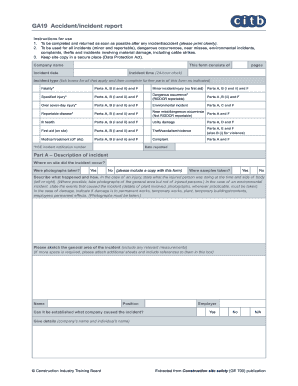
Get Ga19 Accidentincident Report - Citb
How it works
-
Open form follow the instructions
-
Easily sign the form with your finger
-
Send filled & signed form or save
How to fill out the GA19 Accident/incident report - CITB online
The GA19 Accident/incident report by CITB is a vital document used to report accidents, incidents, and near misses in the construction industry. Filling out this form promptly and accurately ensures the necessary safety measures are taken and compliance with regulations is maintained.
Follow the steps to successfully complete the form online.
- Click ‘Get Form’ button to access the GA19 Accident/incident report and open it in your chosen online editor.
- Enter the company name at the top of the form. This identifies the company that is reporting the incident.
- Provide the incident date and time using a 24-hour clock format. Ensure this information is accurate to avoid confusion.
- Select the incident type by ticking all relevant boxes. Depending on your selection, be prepared to complete the indicated parts of the form.
- In Part A, describe the incident. Include details about where it occurred, what happened, and any relevant circumstances, such as whether samples or photographs were taken.
- Sketch the area of the incident, if necessary, including any relevant measurements, and attach additional sheets if required.
- Provide details about the injured person in Part B(i), including their name, date of birth, contact information, and the nature of their injuries.
- In Part B(ii), tick the box that best describes the basic cause of the incident and identify the source of the hazard.
- If applicable, complete Part C on environmental incidents, including the type and severity of the incident.
- Fill out Part D, detailing any utility damage, the owner of the service, and cause of damage.
- If theft, vandalism, or violence is involved, complete Part E with relevant details.
- In Part F, tick all boxes that apply to the root causes and preventive measures related to the incident.
- Complete the signature section at the end of the form, including your name, position, and the date.
- Once you have filled out the form, you can save changes, download, print, or share it as needed.
Complete the GA19 Accident/incident report online today to ensure your incident is documented timely and accurately.
From Wikipedia, the free encyclopedia. In a health care facility, such as a hospital, nursing home, or assisted living, an incident report or accident report is a form that is filled out in order to record details of an unusual event that occurs at the facility, such as an injury to a patient.
Industry-leading security and compliance
US Legal Forms protects your data by complying with industry-specific security standards.
-
In businnes since 199725+ years providing professional legal documents.
-
Accredited businessGuarantees that a business meets BBB accreditation standards in the US and Canada.
-
Secured by BraintreeValidated Level 1 PCI DSS compliant payment gateway that accepts most major credit and debit card brands from across the globe.


