Loading
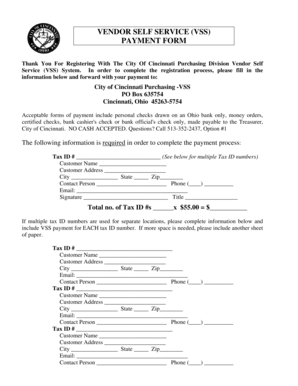
Get Vss Form
How it works
-
Open form follow the instructions
-
Easily sign the form with your finger
-
Send filled & signed form or save
How to fill out the Vss Form online
The Vendor Self Service (VSS) Payment Form is an essential document for completing your registration with the City of Cincinnati Purchasing Division. This guide will provide clear, step-by-step instructions on how to fill out the VSS Form online, ensuring a smooth registration process.
Follow the steps to complete the Vss Form online.
- Click the ‘Get Form’ button to access the VSS Form online. This will open the form in your editing tool.
- Begin by entering your Tax ID number in the designated field. Ensure you provide accurate information as this is crucial for processing your payment.
- Next, fill in your Customer Name. This should reflect the entity or individual associated with the Tax ID.
- Provide your Customer Address, being sure to include street address, city, state, and zip code in their respective fields.
- Identify the Contact Person by entering their name in the relevant field. This is the individual who can be contacted regarding the registration.
- Input the Contact Person's Phone number in parentheses, ensuring it is correctly formatted for better communication.
- Enter the Contact Person's Email address in the specified space, as this will be necessary for further correspondence.
- Complete the Signature section by signing your name, then indicate your title underneath the signature.
- Calculate the total number of Tax ID numbers you have provided and multiply it by $55.00 to determine your total payment due.
- If you have multiple Tax ID numbers, repeat Steps 2 to 8 for each additional Tax ID provided, ensuring all information is accurate.
- Finally, review all filled information for accuracy. Once verified, you can save changes, download the form, print it, or share it as needed.
Complete your VSS Form online today to ensure a seamless registration process with the City of Cincinnati.
Go to Review > Protect Document. Under Security, you can select whether to enter a password to open the document, modify the document, or both. Enter each password again to confirm. Click OK.
Industry-leading security and compliance
US Legal Forms protects your data by complying with industry-specific security standards.
-
In businnes since 199725+ years providing professional legal documents.
-
Accredited businessGuarantees that a business meets BBB accreditation standards in the US and Canada.
-
Secured by BraintreeValidated Level 1 PCI DSS compliant payment gateway that accepts most major credit and debit card brands from across the globe.


