Loading
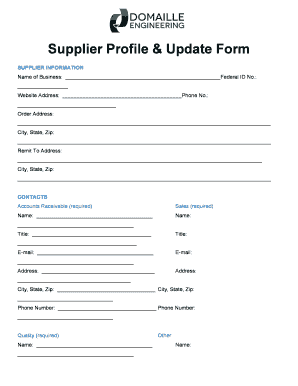
Get Supplier Profile & Update Form
How it works
-
Open form follow the instructions
-
Easily sign the form with your finger
-
Send filled & signed form or save
How to fill out the Supplier Profile & Update Form online
This guide provides detailed instructions on how to effectively fill out the Supplier Profile & Update Form online. By following these steps, users can ensure all necessary information is accurately submitted to facilitate smooth communication and transactions.
Follow the steps to complete your Supplier Profile & Update Form online:
- Press the ‘Get Form’ button to obtain the Supplier Profile & Update Form and open it in your preferred editor.
- Begin by filling in the supplier information section. Enter the name of your business, its federal ID number, website address, and phone number accurately.
- Complete the order address field with your business's complete order address, including city, state, and zip code.
- Fill in the remit to address section with the address where payments or correspondence should be sent, including city, state, and zip code.
- In the contacts section, provide the required details for accounts receivable. Enter the name, title, email, address, city, state, zip code, and phone number of the accounts receivable contact.
- Continue with the sales contact section by adding the respective fields including name, title, email, address, city, state, zip code, and phone number.
- Fill in the quality contact information, ensuring you include the name and required details.
- If there are additional contacts, complete the other section as necessary, including relevant name, title, email, address, city, state, zip code, and phone number.
- Specify the payment terms in the appropriate field to clarify your business policies.
- Review all entered information for accuracy and completeness.
- Finally, save your changes, and you may choose to download, print, or share the completed form as needed.
Start filling out your Supplier Profile & Update Form online today for efficient processing.
I prefer to categorize the vendors into four categories: Strategic, Major, Niche and Tactical. Each category receives different focus from the Vendor Management Office. This categorization has helped me to manage a large ecosystem of vendors quite effectively.
Industry-leading security and compliance
US Legal Forms protects your data by complying with industry-specific security standards.
-
In businnes since 199725+ years providing professional legal documents.
-
Accredited businessGuarantees that a business meets BBB accreditation standards in the US and Canada.
-
Secured by BraintreeValidated Level 1 PCI DSS compliant payment gateway that accepts most major credit and debit card brands from across the globe.


