Loading
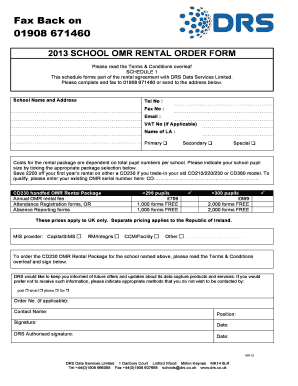
Get This Form - Drs Data And Research Services
How it works
-
Open form follow the instructions
-
Easily sign the form with your finger
-
Send filled & signed form or save
How to fill out the This Form - DRS Data And Research Services online
Filling out the This Form - DRS Data And Research Services is a straightforward process that helps schools acquire Optical Mark Readers and associated services. This guide provides clear, step-by-step instructions to assist users in completing the form efficiently.
Follow the steps to successfully complete the DRS Data And Research Services form.
- Press the ‘Get Form’ button to retrieve the form and open it in your document management system.
- Enter the school name and address in the designated fields. Ensure that all contact information, including telephone and fax numbers, is accurate.
- Fill in the email address and VAT number, if applicable, along with the name of the local authority associated with your school.
- Select the appropriate school type by marking the relevant checkbox for primary, secondary, or special school.
- Indicate your school’s pupil size by choosing the corresponding package option. This selection determines the pricing and volume of forms you will receive.
- If you are eligible for the trade-in offer, provide the serial number of your existing OMR model in the specified field.
- Review the costs and conditions associated with the rental package and select the desired forms required for Attendance Registration or Absence Reporting.
- Sign the order confirmation section, providing the contact name, position, and date of signing.
- If necessary, indicate your preferences regarding communication from DRS about future offers and updates.
- Once all sections are completed, save your changes. You can then choose to download, print, or share the completed form as needed.
Complete the DRS Data And Research Services form online today to facilitate your school’s data collection needs.
As long as you're comfortable revealing personal details of your life to everyone, I see no reason not to post a diploma. Keep in mind that posting personal details about yourself makes you a bit more vulnerable to Con-men who can try to convince you to trust them based on this.
Industry-leading security and compliance
US Legal Forms protects your data by complying with industry-specific security standards.
-
In businnes since 199725+ years providing professional legal documents.
-
Accredited businessGuarantees that a business meets BBB accreditation standards in the US and Canada.
-
Secured by BraintreeValidated Level 1 PCI DSS compliant payment gateway that accepts most major credit and debit card brands from across the globe.


