Loading
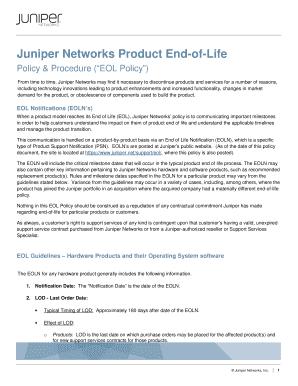
Get Juniper Networks Product End-of-life
How it works
-
Open form follow the instructions
-
Easily sign the form with your finger
-
Send filled & signed form or save
How to fill out the Juniper Networks Product End-of-Life online
This guide provides users with essential information and step-by-step instructions on completing the Juniper Networks Product End-of-Life form online. Understanding the form's components will ensure a smooth submission process for users who need to navigate the end-of-life policy for their products.
Follow the steps to successfully complete the Juniper Networks Product End-of-Life form.
- To begin, press the ‘Get Form’ button to access the form and open it in the editor. This action will allow you to retrieve the document required for submissions.
- Carefully review the introduction section of the form, which outlines the purpose and importance of the Juniper Networks Product End-of-Life policy. This section provides context and guidelines that will assist you in filling out subsequent sections.
- Fill out the 'Notification Date' field, ensuring that you enter the date when the End-of-Life notification was issued for your product. This date is crucial as it determines important timelines for further actions.
- Next, complete the 'Last Order Date' box with the date indicating the last opportunity to place orders for the affected product. Follow the guidelines provided in the EOL notification for accurate timing.
- In the 'Last Software Version' section, specify the version of the operating system that is the last to support the hardware product in question. This information is vital for understanding compatibility.
- Input the 'End of Software Engineering Support Date' to advise on when Juniper will cease to provide software support for the product. Ensure you adhere to the standard timing of three years after the Last Order Date.
- Document the 'End of Hardware Engineering Support Date.' This entry should reflect when Juniper will stop offering hardware-related support, typically three years post-Last Order Date.
- Next, provide the 'Last Renewal Date,' which marks when renewals for support services contracts will no longer be allowed. This step should note the typical timing of four years after the Last Order Date.
- Finally, enter the 'End of Support Date' to indicate when all support services for the affected product will cease, usually five years after the Last Order Date.
- Once all relevant fields are completed, review your entries for accuracy. After confirming all information is correct, be sure to save your changes, and you may download, print, or share the form as necessary.
Complete your Juniper Networks Product End-of-Life documents online today to stay informed about your product's status.
EOS, end of sale, is the date from which the OEM will no longer sell your equipment. This term is often used interchangeably with EOL and EOA. EOSL, end of service life/end of support life, is the date from which the OEM ends its provision of all support for your equipment.
Industry-leading security and compliance
US Legal Forms protects your data by complying with industry-specific security standards.
-
In businnes since 199725+ years providing professional legal documents.
-
Accredited businessGuarantees that a business meets BBB accreditation standards in the US and Canada.
-
Secured by BraintreeValidated Level 1 PCI DSS compliant payment gateway that accepts most major credit and debit card brands from across the globe.


