Loading
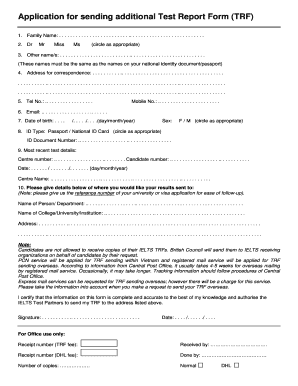
Get Application For Sending Additional Test Report Form Trf - Britishcouncil
How it works
-
Open form follow the instructions
-
Easily sign the form with your finger
-
Send filled & signed form or save
How to fill out the Application For Sending Additional Test Report Form TRF - Britishcouncil online
Filling out the Application For Sending Additional Test Report Form TRF online is an important step for users who need to send their test results to various institutions. This guide offers step-by-step instructions to help users complete the form accurately and efficiently.
Follow the steps to fill out the form correctly.
- Click ‘Get Form’ button to obtain the form and open it for editing.
- In the 'Family Name' field, enter your last name as it appears on your identification documents.
- Choose your title by circling 'Dr', 'Mr', 'Miss', or 'Ms' as applicable.
- In the 'Other name/s' section, fill in any additional names that match your national identity document or passport.
- Provide your address for correspondence, ensuring it is complete and accurate for future communications.
- Enter your telephone number and mobile number clearly to ensure contact is possible.
- Input your email address, making sure it is checked for typographical errors, as this will be used for digital communication.
- State your date of birth in the format of day/month/year and circle your sex ('F' for female or 'M' for male).
- Select your ID Type by circling either 'Passport' or 'National ID Card', then enter your ID document number.
- Provide details about your most recent test, including the centre number, candidate number, test date (day/month/year), and centre name.
- Specify where you would like your results sent by filling out the name of the person or department, name of the college/university/institution, and their complete address.
- Acknowledge that candidates cannot receive copies of their IELTS TRFs and that the British Council will directly send them to the requested organizations.
- Sign the form, ensuring your signature matches your identification and date the form as required.
- Once you have completed the form and ensured all information is accurate, save your changes, then proceed to download, print, or share the form as needed.
Complete your Application For Sending Additional Test Report Form TRF online today to ensure your test results are sent accurately.
If you have taken IELTS Online, you will receive your Test Report Form electronically. It will be available 3–6 days after your test.
Industry-leading security and compliance
US Legal Forms protects your data by complying with industry-specific security standards.
-
In businnes since 199725+ years providing professional legal documents.
-
Accredited businessGuarantees that a business meets BBB accreditation standards in the US and Canada.
-
Secured by BraintreeValidated Level 1 PCI DSS compliant payment gateway that accepts most major credit and debit card brands from across the globe.


