Loading
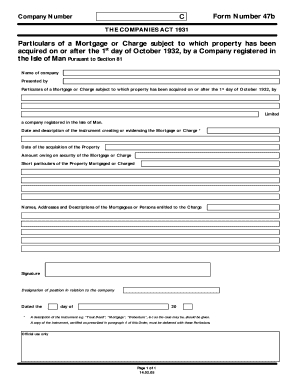
Get Form 47b
How it works
-
Open form follow the instructions
-
Easily sign the form with your finger
-
Send filled & signed form or save
How to fill out the Form 47b online
Filling out the Form 47b online is an important step for companies registered in the Isle of Man to document mortgages or charges on acquired properties. This guide provides a clear, step-by-step process to help users complete the form accurately and efficiently.
Follow the steps to complete the Form 47b online.
- Click ‘Get Form’ button to obtain the form and open it in the editor.
- Enter the name of the company as registered. This identifies the organization involved in the mortgage or charge.
- Fill in the particulars of the mortgage or charge, including the date and description of the instrument creating or evidencing the mortgage or charge. This should include details like 'Trust Deed' or 'Mortgage.'
- Indicate the date of acquisition of the property. This is crucial for establishing timelines related to the mortgage or charge.
- Provide the amount owing on the security of the mortgage or charge. This field indicates how much money is secured by the property.
- Input short particulars of the property mortgaged or charged. This includes a concise description of the property.
- List the names, addresses, and descriptions of the mortgagees or persons entitled to the charge. Ensure that all required parties are accurately documented.
- Sign the form to indicate that the information provided is accurate and complete. Be sure to include your designation or position in relation to the company.
- Complete the date section by entering the day and the year when the form is signed.
- Save your changes, download, print, or share the completed form as necessary. Ensure that you have a certified copy of the instrument attached as required.
Start filling out your documents online efficiently today!
Related links form
Create an SSL Certificate in 5 Easy Steps Step 1: Generate the CSR for the SSL Certificate. ... Step 2: Purchase an SSL Certificate from the Desired Vendor. ... Step 3: Configure and Verify the SSL. ... Step 4: Complete Verification. ... Step 5: Download the SSL Certificate.
Industry-leading security and compliance
US Legal Forms protects your data by complying with industry-specific security standards.
-
In businnes since 199725+ years providing professional legal documents.
-
Accredited businessGuarantees that a business meets BBB accreditation standards in the US and Canada.
-
Secured by BraintreeValidated Level 1 PCI DSS compliant payment gateway that accepts most major credit and debit card brands from across the globe.


