Loading
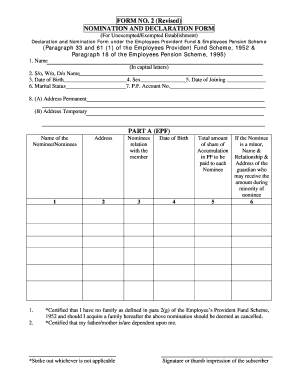
Get Nomination And Declaration Form
How it works
-
Open form follow the instructions
-
Easily sign the form with your finger
-
Send filled & signed form or save
How to fill out the Nomination And Declaration Form online
Filling out the Nomination And Declaration Form is an important step in managing your Employees Provident Fund and Employees Pension Scheme benefits. This guide provides clear, step-by-step instructions to assist you in completing the form accurately and efficiently. Follow these instructions to ensure your submission is complete and correct.
Follow the steps to complete the Nomination And Declaration Form online.
- Click ‘Get Form’ button to obtain the form and open it in your digital editor.
- Begin with section 1 of the form. Enter your name in capital letters as requested.
- Provide your parent’s name in the format of S/o, W/o, D/o followed by their full name.
- Fill in your date of birth accurately.
- Select your sex by filling in the designated field.
- Indicate the date of joining your establishment.
- Specify your marital status accordingly.
- Enter your Provident Fund account number.
- Complete your permanent and temporary addresses in the respective fields.
- In Part A (EPF), list the names, addresses, relationships, dates of birth, and share amounts for each nominee.
- If you have a minor nominee, provide the name, relationship, and address of the guardian.
- Declare your family status regarding the absence of dependents, if applicable, and provide your signature or thumb impression.
- In Part B (EPS), detail the names and addresses of family members eligible for a widow or children's pension.
- Nominate a person for receiving the monthly pension if there are no eligible family members.
- Ensure the employer certifies the form by signing and providing their details.
- Once all sections are completed, you can save your changes, download, print, or share the form as needed.
Start completing your Nomination And Declaration Form online today!
How to Fill e-Nomination Online Login to the EPF member portal using your UAN and password. Select the “e-Nomination” option from the “Manage” section. Enter your “Permanent Address” and “Current Address” in your “Profile” and click on “Save”. Select whether you have a family or not.
Industry-leading security and compliance
US Legal Forms protects your data by complying with industry-specific security standards.
-
In businnes since 199725+ years providing professional legal documents.
-
Accredited businessGuarantees that a business meets BBB accreditation standards in the US and Canada.
-
Secured by BraintreeValidated Level 1 PCI DSS compliant payment gateway that accepts most major credit and debit card brands from across the globe.


