Loading
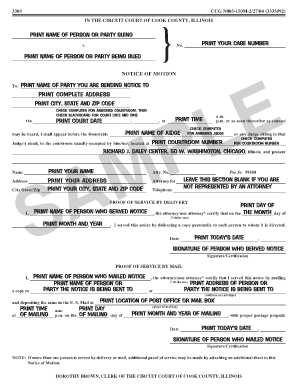
Get How To Fill Out Ccg N003 B
How it works
-
Open form follow the instructions
-
Easily sign the form with your finger
-
Send filled & signed form or save
How to fill out the Ccg N003 B online
Filling out the Ccg N003 B form can seem challenging, but with the right guidance, you can complete it easily online. This user-friendly guide provides you with step-by-step instructions to ensure you fill out the required information accurately.
Follow the steps to complete your Ccg N003 B form online.
- Click ‘Get Form’ button to obtain the form and open it in the editor.
- Begin by printing your name and the name of the party you are suing in the designated fields. Ensure all names are spelled correctly to avoid confusion.
- In the 'No.' section, print your case number. If you do not have a case number, check with the court for assistance.
- Under 'Notice of Motion', print the name and complete address of the party you are sending the notice to, including the city, state, and ZIP code.
- Check the computer for your assigned courtroom and verify the court date and time. Print this information into the appropriate fields.
- Print the name of the judge assigned to your case. Ensure accuracy as this is crucial for your motion.
- Fill in the courtroom number where the hearing will take place.
- Complete the section with your name, attorney number (if applicable), address, city, state, and ZIP code. If you are not represented by an attorney, leave the appropriate section blank.
- In the proof of service section, indicate the method of service (by delivery or by mail). Fill in the necessary details such as who served the notice, the date of service, and provide a signature for certification.
- If multiple persons are served, you may want to attach an additional sheet for proof of service to ensure all notices are accounted for.
- After reviewing the form for accuracy, you can save your changes. Consider downloading, printing, or sharing the form as needed.
Complete your Ccg N003 B form online today and ensure you follow the instructions carefully for a smooth filing experience.
There are three main types of statement of work: Functional SOW. Performance SOW. Design SOW.
Industry-leading security and compliance
US Legal Forms protects your data by complying with industry-specific security standards.
-
In businnes since 199725+ years providing professional legal documents.
-
Accredited businessGuarantees that a business meets BBB accreditation standards in the US and Canada.
-
Secured by BraintreeValidated Level 1 PCI DSS compliant payment gateway that accepts most major credit and debit card brands from across the globe.


