Loading
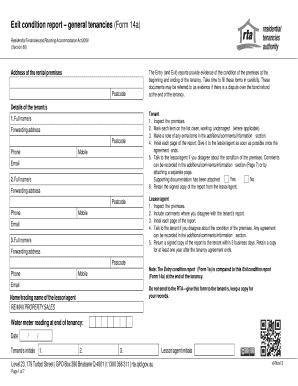
Get Exit Condition Report - General Tenancies - (firb), Www.firb.gov.au
How it works
-
Open form follow the instructions
-
Easily sign the form with your finger
-
Send filled & signed form or save
How to fill out the Exit Condition Report - General Tenancies - (FIRB) online
The Exit Condition Report is an essential document that documents the condition of rental premises at the end of a tenancy. Properly completing this form ensures a smooth process for bond refunds and clarifies any discrepancies regarding property condition. This guide will provide you with clear, step-by-step instructions for filling out the report online.
Follow the steps to successfully complete your Exit Condition Report.
- Press the ‘Get Form’ button to access the Exit Condition Report. This will allow you to obtain the form and prepare it for completion.
- Begin by filling in the address of the rental premises and the postcode. This information is crucial as it identifies the property in question.
- List the full names of all tenant(s) along with their forwarding addresses, postcodes, phone numbers, mobile numbers, and email addresses. Complete this section accurately to ensure effective communication.
- Inspect the premises thoroughly. For each item listed in the specific areas of the report, mark it as clean, working, or undamaged as applicable. Take your time to ensure accuracy.
- In the additional comments/information section, note any extra items or conditions that require attention. This step helps provide clarity in case of any disputes.
- Initial each page of the report to validate your input and ensure that all pages are acknowledged.
- Discuss any disagreements regarding the condition of the premises with the lessor or agent. Record comments in the designated section or attach a separate page if needed.
- Confirm whether any supporting documentation is attached by marking the appropriate box.
- Retain a signed copy of the report for your records upon submission to the lessor or agent.
- After reviewing and completing the form, you have the options to save changes, download the document, print it, or share it as necessary.
Fill out your Exit Condition Report online today to ensure a hassle-free end to your tenancy.
Get form
Experience a faster way to fill out and sign forms on the web. Access the most extensive library of templates available.
Get This Form Now!
Use professional pre-built templates to fill in and sign documents online faster. Get access to thousands of forms.
Industry-leading security and compliance
US Legal Forms protects your data by complying with industry-specific security standards.
-
In businnes since 199725+ years providing professional legal documents.
-
Accredited businessGuarantees that a business meets BBB accreditation standards in the US and Canada.
-
Secured by BraintreeValidated Level 1 PCI DSS compliant payment gateway that accepts most major credit and debit card brands from across the globe.


