Loading
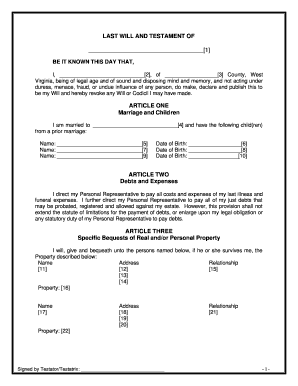
Get Printable Will Form Wv
How it works
-
Open form follow the instructions
-
Easily sign the form with your finger
-
Send filled & signed form or save
How to fill out the Printable Will Form Wv online
Creating a will is an essential step in ensuring your wishes are honored after your passing. This guide provides step-by-step instructions on filling out the Printable Will Form Wv online, making the process straightforward and accessible for everyone.
Follow the steps to complete your Printable Will Form Wv online
- Use the 'Get Form' button to access and open the Printable Will Form Wv in your chosen editor.
- Begin by filling in your full name in the designated section, followed by your county and state of residence. These details identify you as the testator.
- Proceed to the 'Marriage and Children' section. State your marital status and list any children from previous relationships, including their names and dates of birth.
- In the 'Debts and Expenses' article, ensure you specify how you want your debts, funeral, and last illness expenses to be handled.
- For 'Specific Bequests of Real and/or Personal Property', clearly outline specific gifts to individuals, including their names, addresses, and the relationship to you, along with the property details.
- Fill in the 'Homestead or Primary Residence' article to designate who receives your primary home, including conditions based on survivorship.
- In the 'All Remaining Property – Residuary Clause', allocate any remaining property not otherwise specified, ensuring you include a clear list of your intended beneficiaries.
- Complete the 'Appointment of Personal Representative' section, naming someone you trust to manage your estate.
- Sign the document in the presence of witnesses and ensure they complete their required information as well.
- Finally, save your changes, then download, print, or share the completed form as necessary.
Start filling out your Printable Will Form Wv online today to ensure your wishes are clearly documented.
Yes. A will that you write yourself is called a holographic will. Holographic wills are not valid in every state, but they are valid in West Virginia, as long as they are written entirely in the author's handwriting.
Industry-leading security and compliance
US Legal Forms protects your data by complying with industry-specific security standards.
-
In businnes since 199725+ years providing professional legal documents.
-
Accredited businessGuarantees that a business meets BBB accreditation standards in the US and Canada.
-
Secured by BraintreeValidated Level 1 PCI DSS compliant payment gateway that accepts most major credit and debit card brands from across the globe.


