Loading
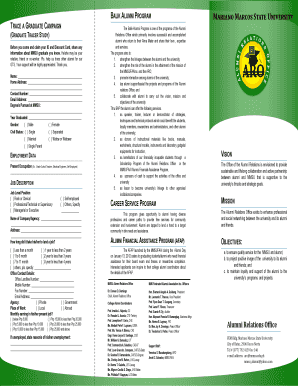
Get Alumni Mmsu
How it works
-
Open form follow the instructions
-
Easily sign the form with your finger
-
Send filled & signed form or save
How to fill out the Alumni Mmsu online
Filling out the Alumni Mmsu form online is a straightforward process designed to help connect alumni with their alma mater. This guide provides clear, step-by-step instructions to ensure you complete the form accurately and efficiently.
Follow the steps to successfully fill out the Alumni Mmsu online
- Click the ‘Get Form’ button to obtain the Alumni Mmsu form and open it in your preferred form editing tool.
- Begin by entering your personal information, including your name, home address, contact number, and email address, in the corresponding fields.
- Provide details about your degree(s) pursued at MMSU and the year you graduated. Indicate your gender and civil status by selecting the appropriate options.
- Fill in your employment data. Specify your present occupation, job description, and the name and address of your current employer.
- Indicate how long it took you to secure your current job by selecting the applicable time frame from the provided options.
- List your office contact details, including landline, mobile number, and email address.
- Specify whether your place of work is in the private or government sector and whether it is local or abroad.
- State your monthly earnings by selecting the appropriate range indicated in the form.
- If you are currently unemployed, provide reasons for your employment status in the allocated section.
- Once all sections are completed, carefully review your entries for accuracy, then save your changes.
- You can now download, print, or share the completed form as needed.
We encourage you to complete the Alumni Mmsu form online today to stay connected with your university.
To write a table of contents, you first write the title or chapter names of your research paper in chronological order. Secondly, you write the subheadings or subtitles, if you have them in your paper. After that, you write the page numbers for the corresponding headings and subheadings.
Industry-leading security and compliance
US Legal Forms protects your data by complying with industry-specific security standards.
-
In businnes since 199725+ years providing professional legal documents.
-
Accredited businessGuarantees that a business meets BBB accreditation standards in the US and Canada.
-
Secured by BraintreeValidated Level 1 PCI DSS compliant payment gateway that accepts most major credit and debit card brands from across the globe.


