Loading
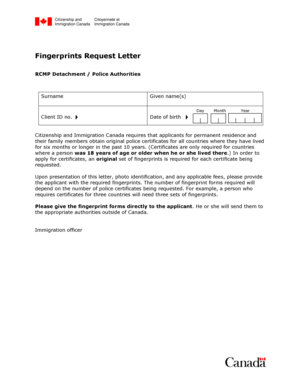
Get Cec. Sample Inspection Warrent Where There Is Reason To Believe There Is Conditions Of
How it works
-
Open form follow the instructions
-
Easily sign the form with your finger
-
Send filled & signed form or save
How to use or fill out the CEC. Sample Inspection Warrant Where There Is Reason To Believe There Is Conditions Of online
Filling out the CEC. Sample Inspection Warrant Where There Is Reason To Believe There Is Conditions Of requires attention to detail and understanding of each section. This guide will provide you with clear instructions to help you navigate the form effectively.
Follow the steps to successfully complete the form.
- Click the ‘Get Form’ button to access the document and open it for editing.
- Begin by entering your surname in the designated field. Ensure to use your legal surname as it appears on your identification documents.
- Next, provide your given name(s) in the appropriate section. Use the names that match your identification records.
- Enter your client ID number, which is unique to your application. If you do not have one, leave this blank or check with your immigration officer.
- Fill in your date of birth by selecting the correct day, month, and year from the provided options.
- Review all the entries to ensure accuracy. Double-check the names and dates for any mistakes that could delay your application.
- After completing the form, save your changes. You may also choose to download, print, or share the form, as needed, for submission.
Complete your documents online today for a smoother application process.
If you are a Settlement Class Member, there are benefits available to you from the proposed settlement. If you are unsure of whether you are eligible for benefits, visit the FAQs on this Website or call 1-833-512-2314. We have received inquiries regarding the status of the settlement.
Industry-leading security and compliance
US Legal Forms protects your data by complying with industry-specific security standards.
-
In businnes since 199725+ years providing professional legal documents.
-
Accredited businessGuarantees that a business meets BBB accreditation standards in the US and Canada.
-
Secured by BraintreeValidated Level 1 PCI DSS compliant payment gateway that accepts most major credit and debit card brands from across the globe.


