Loading
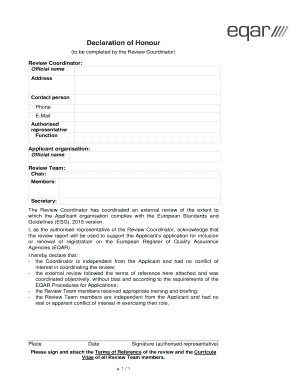
Get Declaration Of Honor Template
How it works
-
Open form follow the instructions
-
Easily sign the form with your finger
-
Send filled & signed form or save
How to fill out the Declaration Of Honor Template online
Filling out the Declaration Of Honor Template is an essential step for Review Coordinators. This guide provides a clear and structured process to assist users in completing the form online, ensuring accuracy and compliance with the required standards.
Follow the steps to complete the Declaration Of Honor Template online.
- Click the ‘Get Form’ button to access the Declaration Of Honor Template and open it in your preferred online document editor.
- Begin by entering the official name and address of the Review Coordinator in the designated fields. This information is crucial for identification.
- Provide the contact person's name, phone number, and email address. Ensure that this information is accurate to facilitate communication.
- Fill in the name, function, and details of the authorized representative of the Review Coordinator in the appropriate section.
- Next, input the official name of the applicant organization in the specified field. This should be the organization undergoing the review.
- Include the details of the Review Team, starting with the chair and then listing all team members. This ensures proper documentation of who conducted the review.
- In the declaration section, read the statements carefully. Confirm the accuracy of each declaration regarding independence, conflict of interest, and the training of Review Team members by checking the corresponding boxes or signing as required.
- At the bottom of the form, specify the place and date of completing the declaration. This is important for record-keeping.
- Finally, ensure that the authorized representative signs the form. Once completed, save the changes, and download or print the form for your records. Attach the Terms of Reference and the curricula vitae of all Review Team members as required.
Complete your documents online today for efficient processing and compliance.
0:20 1:24 How To Adjust Space Between Bullets and Text On MS Word - YouTube YouTube Start of suggested clip End of suggested clip Text. Then click on adjust list indents here you can see the option of text indent. Here it is 0.5.MoreText. Then click on adjust list indents here you can see the option of text indent. Here it is 0.5. I change it to 2.5. And click OK.
Industry-leading security and compliance
US Legal Forms protects your data by complying with industry-specific security standards.
-
In businnes since 199725+ years providing professional legal documents.
-
Accredited businessGuarantees that a business meets BBB accreditation standards in the US and Canada.
-
Secured by BraintreeValidated Level 1 PCI DSS compliant payment gateway that accepts most major credit and debit card brands from across the globe.


