Loading
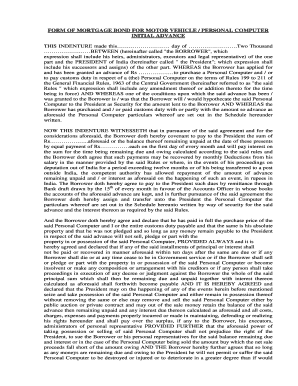
Get Form Of Mortgage Bond For Motor Vehicle Personal Computer Initial
How it works
-
Open form follow the instructions
-
Easily sign the form with your finger
-
Send filled & signed form or save
How to fill out the Form Of Mortgage Bond For Motor Vehicle Personal Computer Initial online
Filling out the Form Of Mortgage Bond For Motor Vehicle Personal Computer Initial is an important step in securing an advance for purchasing a personal computer. This guide will provide you with detailed instructions on how to complete the form thoroughly and accurately, ensuring you meet all necessary requirements.
Follow the steps to successfully complete the mortgage bond form online.
- Click the ‘Get Form’ button to access the form and open it in your preferred editor.
- Begin filling out the top section by providing the date on which the agreement is made. Include the day and month in the designated fields.
- Next, identify the Borrower by inserting their name and effective qualifiers, such as 'heirs' or 'administrators', as needed.
- In the void of Rs, fill in the amount of the advance being applied for, ensuring accuracy, as this amount will be critical in repayment terms.
- For the Schedule section, provide detailed descriptions of the personal computer you intend to purchase, including make, model, chassis number, and cost price.
- Specify the terms of repayment, indicating the total number of installments and the amount to be paid for each, formatted according to the guidelines outlined in the rules mentioned within the form.
- Lastly, secure the form by obtaining the necessary signatures from both the Borrower and the authorized representative of the President of India. Ensure the presence of at least one witness to validate the agreement.
- Review all entered information for accuracy and completeness before proceeding to save, download, print, or share the completed form as required.
Complete your mortgage bond form online today to ensure a smooth loan advance process.
Cable locks: Designed like a padlock, one end of the cable is inserted through the chamber and out the magwell, then locked at the base to secure the gun. This prevents the firearm from going into battery, therefore the trigger cannot be pulled. Cable locks are removed either by key or combination.
Industry-leading security and compliance
US Legal Forms protects your data by complying with industry-specific security standards.
-
In businnes since 199725+ years providing professional legal documents.
-
Accredited businessGuarantees that a business meets BBB accreditation standards in the US and Canada.
-
Secured by BraintreeValidated Level 1 PCI DSS compliant payment gateway that accepts most major credit and debit card brands from across the globe.


