Loading
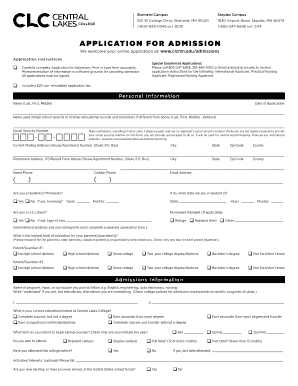
Get Clc Application Pdf
How it works
-
Open form follow the instructions
-
Easily sign the form with your finger
-
Send filled & signed form or save
How to fill out the Clc Application Pdf online
Completing the Clc Application Pdf online is an essential step for prospective students seeking admission to Central Lakes College. This guide will provide clear and supportive instructions for filling out each section of the application accurately and effectively.
Follow the steps to complete your application smoothly.
- Press the ‘Get Form’ button to access the Clc Application Pdf. This will open the form in your preferred editor, enabling you to begin filling it out.
- Start with providing your personal information. Fill in your full name, date of application, and any other names you may have used in educational records. Remember to include your social security number, which is encouraged for record-keeping purposes.
- Next, enter your current mailing address along with your permanent address if it differs. Make sure to provide your home and cellular phone numbers, as well as your email address for correspondence.
- Indicate your residency status by answering whether you are a resident of Minnesota. If not, specify your state of residence and the duration of your stay.
- Complete the section about your citizenship status. Whether you are a U.S. citizen, a permanent resident, or have another visa type, select the applicable option.
- Provide educational data by indicating whether you have a high school diploma or GED, and list any other post-secondary institutions you have attended. You will need to include the necessary dates and degrees earned.
- Fill in your intended program of study at Central Lakes College and specify your current educational intent, whether you plan to complete a degree, certificate, or take courses without seeking a degree.
- Finally, review and verify all entries for accuracy. Sign the application to confirm that all information is complete and true to the best of your knowledge. Don't forget to include the $20 non-refundable application fee.
- Once you have finished filling out the application, you can save changes, download a copy, print it for your records, or share it with the relevant admissions office.
Start your journey by completing the Clc Application Pdf online today!
The most straightforward way to check your Oracle license information is to go directly to Oracle and ask for a license inventory. This method is recommended for organizations unsure about their license status or those who want to ensure they have all the necessary licenses.
Industry-leading security and compliance
US Legal Forms protects your data by complying with industry-specific security standards.
-
In businnes since 199725+ years providing professional legal documents.
-
Accredited businessGuarantees that a business meets BBB accreditation standards in the US and Canada.
-
Secured by BraintreeValidated Level 1 PCI DSS compliant payment gateway that accepts most major credit and debit card brands from across the globe.


